How to Calculate and Correct Pan Range in an Eos Fixture Profile
Pan Range
If the pan direction is correct, but the virtual fixture pans further in either direction than the real fixture, the fixture's physical pan range or values may not match its profile.
Testing pan range
- Aim your fixture at a point on your stage. Press the “Flip” button. Does the fixture return to the same point? If so, pan is mapped correctly. If not, set the fixture's tilt to +90°,or until the fixture is pointing forwards.
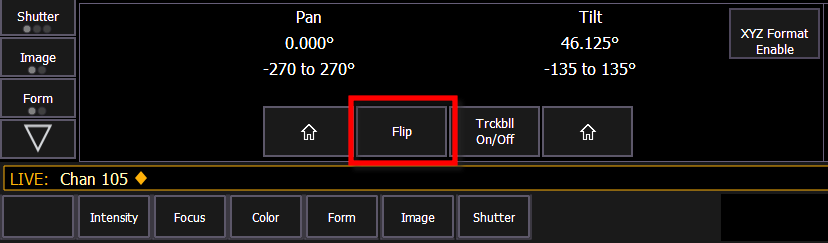
- Test with pan values of -90°, 0°, and +90°. The fixture should point to the left, straight forwards, and to the right, respectively. If so, pan is mapped correctly. If not, follow the steps below to correct the pan range in the Fixture Profile Editor.
Correcting pan range
- First, find the correct zero degree value for pan.
- Set pan to 0° and tilt to +90°.
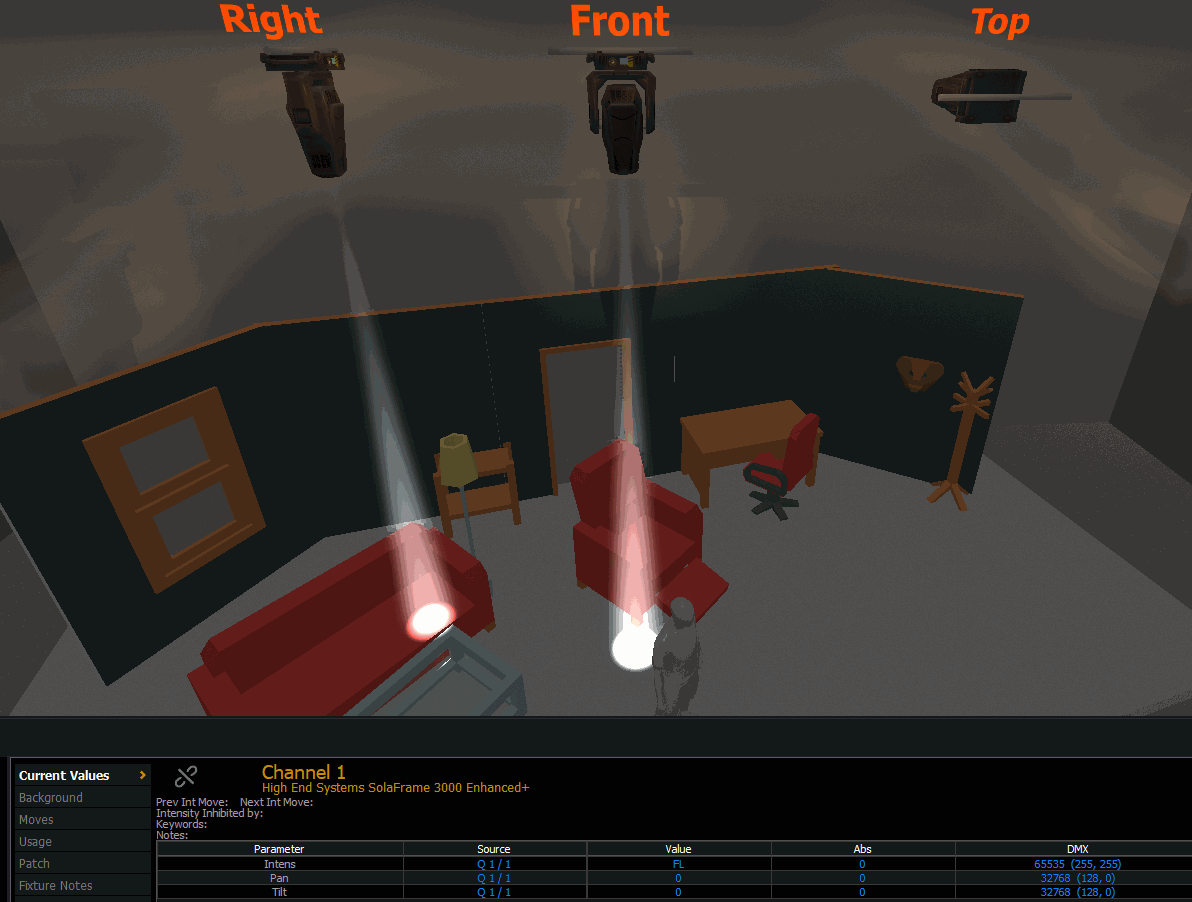
- Increase or decrease pan, using the smallest value possible, until the optics are pointed away from the UI of the fixture.
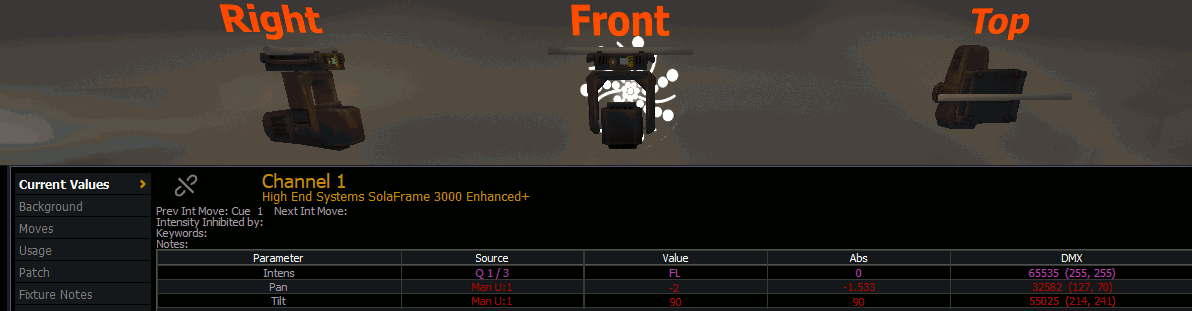
- Using About, find the raw DMX values for pan (including course and fine) and note them.
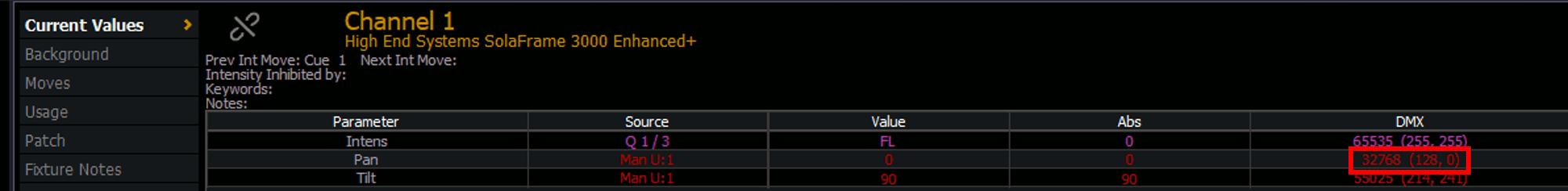
- Set this new raw DMX level as your Pan DMX Home value in the Fixture Editor.
- Set pan to 0° and tilt to +90°.
- Then, using the new DMX Home value, calculate the user minimum and maximums for the pan range.
- Set your pan to the minimum DMX value available (typically DMX 0)
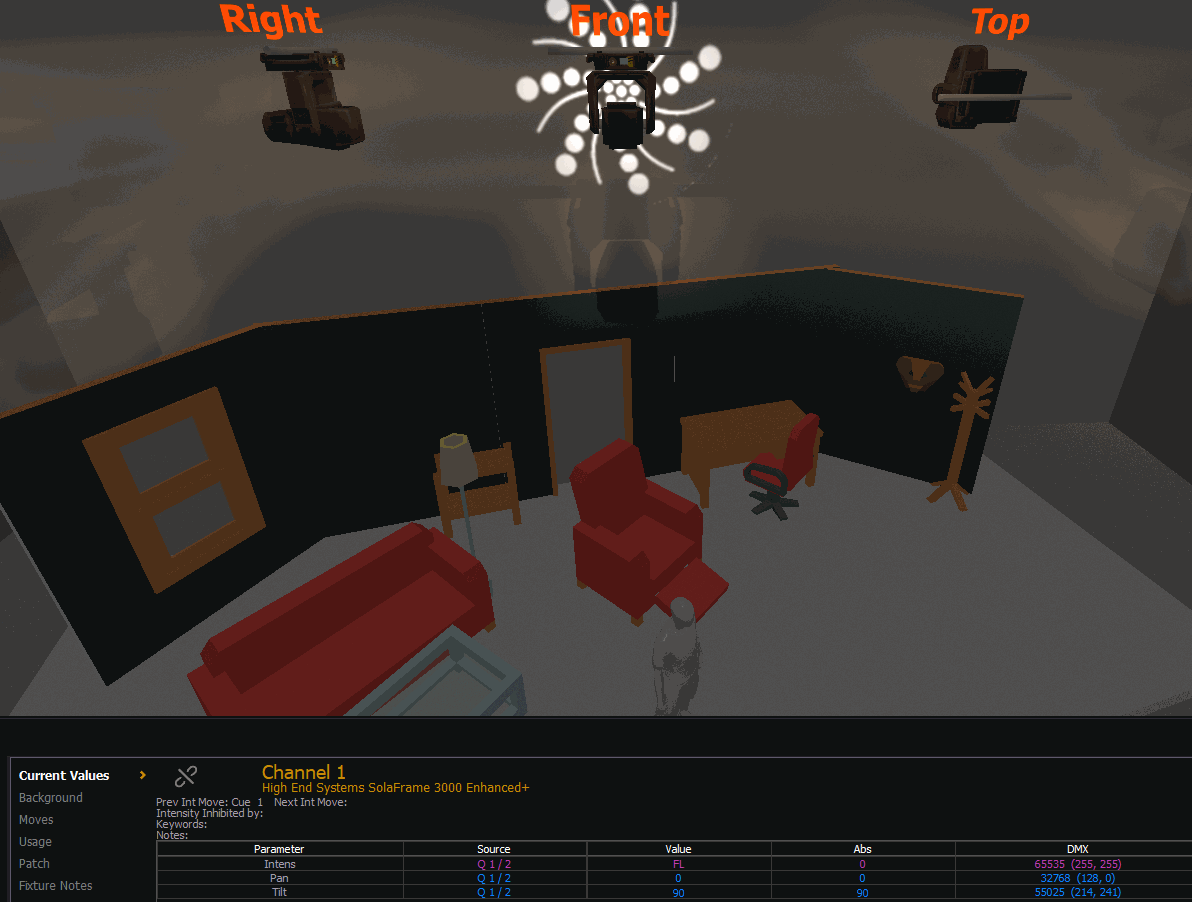
- Select a tilt value that targets a point in your venue. It is helpful to have a gobo or other marker of the exact center of the fixture's beam.
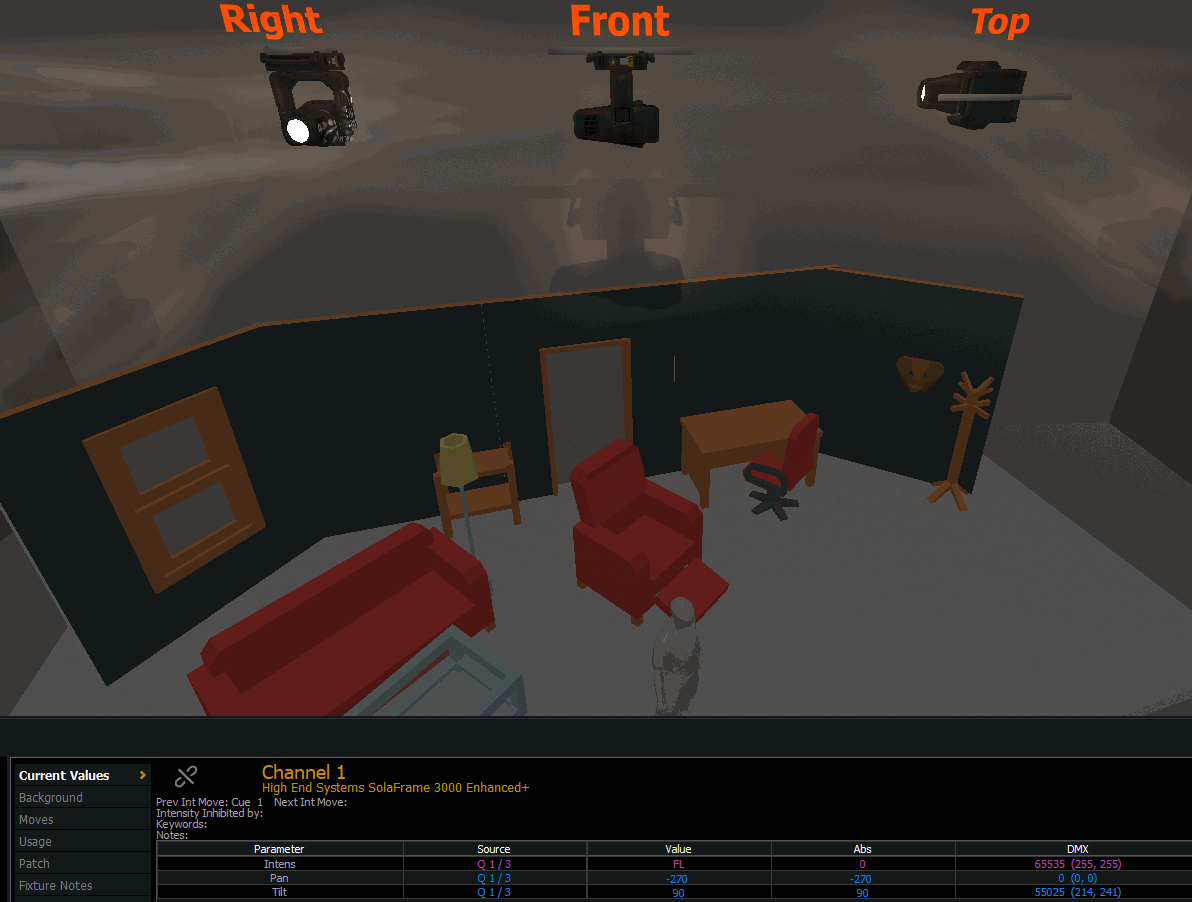
- Increase your pan by spinning your fixture 360° until the fixture is pointing at the same point again.
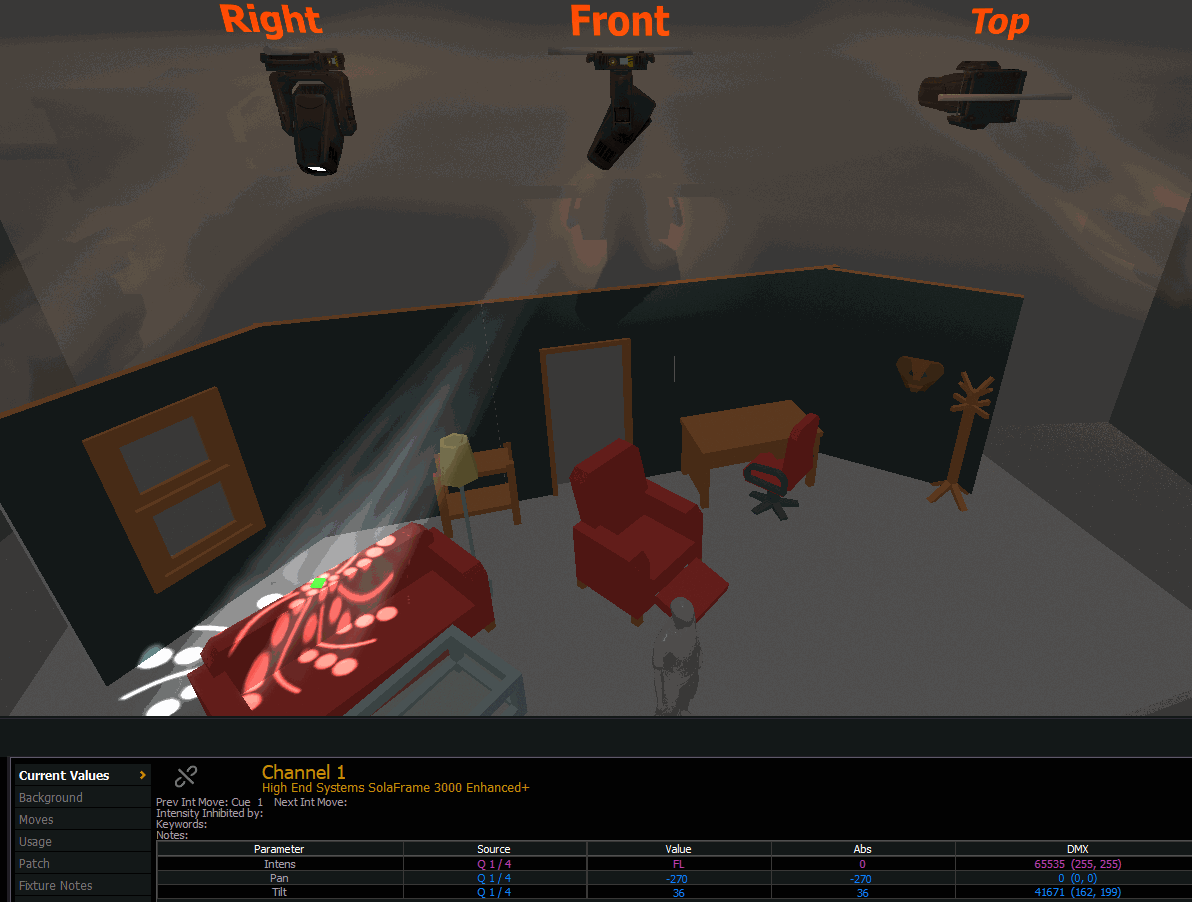
- Record the Found Pan DMX value after spinning the fixture 360° from DMX 0
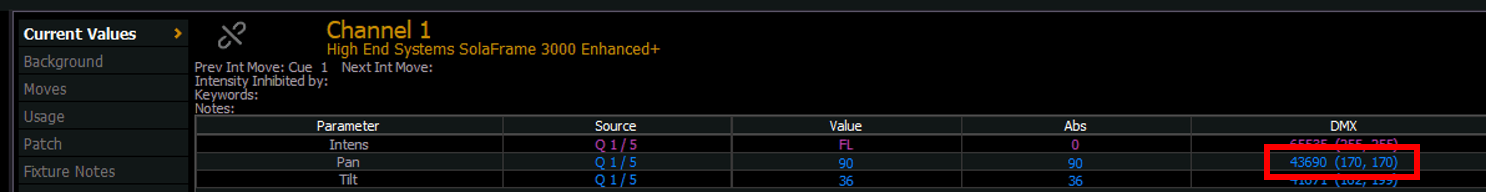
- Note the Minimum DMX Value Allowed for Pan (used in step 2a. above) and the Maximum DMX Value Allowed for Pan
- Calculate the User Min and Max Degrees using the following formulas (or by entering the values on the fields in this page and pressing Calculate):
• User Min Degrees = (360 ÷ (Found Pan DMX - Minimum DMX Value Allowed for Pan)) * (Minimum DMX Value Allowed for Pan - Pan DMX Home Value)
• User Max Degrees = (360 ÷ (Found Pan DMX - Minimum DMX Value Allowed for Pan)) * (Maximum DMX Value Allowed for Pan - Pan DMX Home Value)User Min (deg) for Pan User Max (deg) for Pan
- Set your pan to the minimum DMX value available (typically DMX 0)
- Enter the User Minimum, Maximum and DMX Home Values in the Eos Fixture Editor Pan Range:
DMX User Label Min Home Max Min Home Max Quick Actions... Quick Labels... 0 + - Test for accuracy.
