Troubleshooting Effect Variables
Introduction
Eos v3.0.0 introduced Variables for StepBased and Absolute effects, which give additional options for altering effects on the fly.
See Effect Variables and How to use them in Eos.
Each Effect can have up to 10 different Variables.
Issue
An Effect containing Variables is not running at all or missing out Steps / Actions containing Variables or is behaving strangely.
Fix
All Variables need a value assigned to them, otherwise nothing will happen. Variable values are assigned in the Attributes section.
Example:
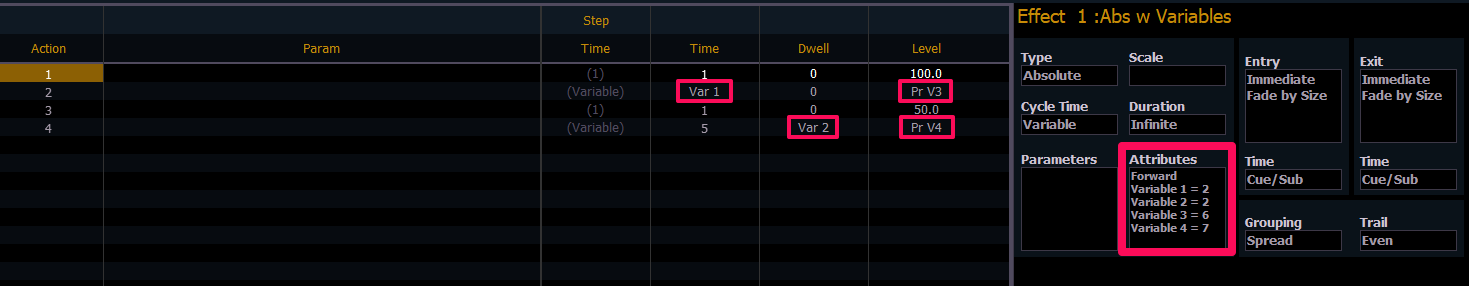
So in this example, Action 2's Time is Variable 1 = 2 seconds, the Level is Preset Variable 3 = (Preset) 6, where as Action 4 has a Dwell time of Variable 2 = 2 seconds and the Level is Preset Variable 4 = (Preset) 7.
An Effect with Variables that don't have any values assigned will not output in the respective Steps or Action.
Example:
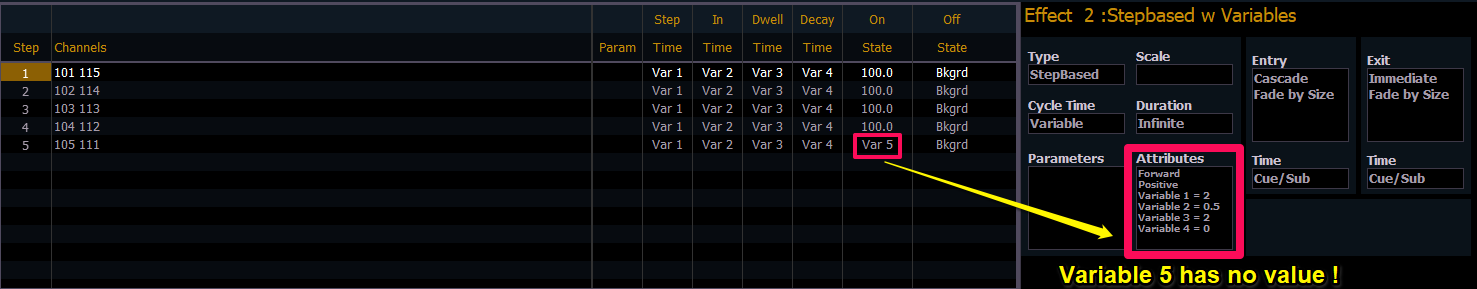
This Effect will run on all Steps. However for the last Step, the On State will cause no Output since Variable 5 is not defined, so Channels 105 and 111 will stay at their Background value.
If Variables are changed to other values while an Effect is running, the new value will be used the next time the respective Step / Action will run. This can be done in the Effect Status Display (ESD), for example, also using Direct Selects.
Example:
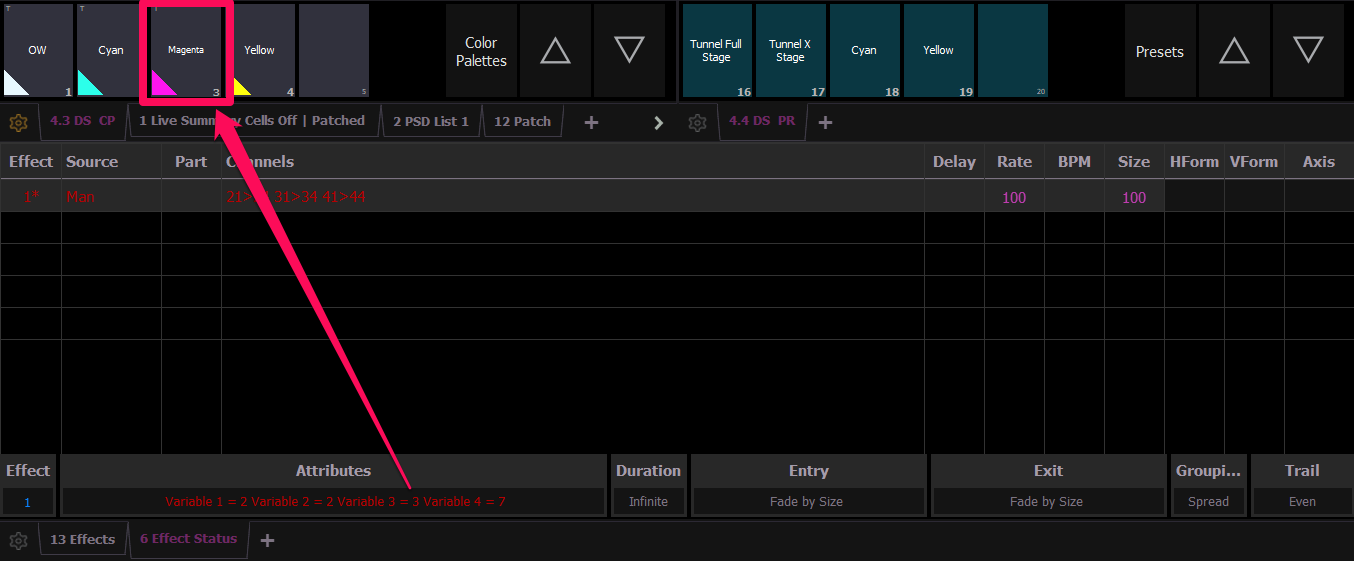
Variable 3 has been changed to 3 in LIVE by clicking on the Attributes box and then on Direct Selects / Color Palette 3.
By clicking on a Direct Select, the Level type (...Preset, Color Palette, Focus Palette etc.) will not change, just the value (= number).
In the first example picture, Action 2's Level is a Preset Variable ; clicking on a Color Palette when changing the Variable value will NOT change the Level type to Color Palette.
The command itself is valid, but depending on the Effect, the result might look strange.
