Configuring ColorSource V Fixtures to work with City Theatrical Multiverse SHoW Baby
- Last updated
- Save as PDF
Issue
City Theatrical Multiverse SHoW Baby do not automatically connect to ETC Fixtures with Multiverse receivers.
Explanation of Issue
ETC fixtures with Multiverse receivers default their SHoW ID to a Multiverse ID. The City Theatrical Multiverse SHoW Baby default to a SHoW DMX Neo ID. Either the transmitter or the receiver needs to be changed in order to properly pair them.
Multiverse SHoW ID: 4- or 5-digit number.
SHoW DMX Neo ID: 3-digit number.
Changing ColorSource V Fixtures to a SHoW Neo ID via Fixture UI
As of fixture software version 1.1.0, to set a Neo ID from a Multiverse ID via the RAD - Id menu of the fixture UI, you can press and hold the down button until the ID reaches 100, then press down again to switch to the Neo IDs and select the desired ID. To get into the menu structure when the fixture does not have signal and is blinking its address, press and hold the menu button until the DMX value is solid, then press and hold for 5 seconds until the menu structure is pulled up. This is not available in software version 1.0.0.
Changing ColorSource V Fixtures to a SHoW Neo ID via NFC
Different models of phone fave a differet NFC "sweet spot." Most iPhones have this spot at the top end of the phone, whereas most Android phones have it on the back. You may need to slide your phone around while in contact with the NFC tag on the fixture in order to find that spot.
|
ColorSource multiverse fixtures can be changed to a SHoW DMX Neo ID using the ETC Set Light App with an NFC enabled smartphone.
|
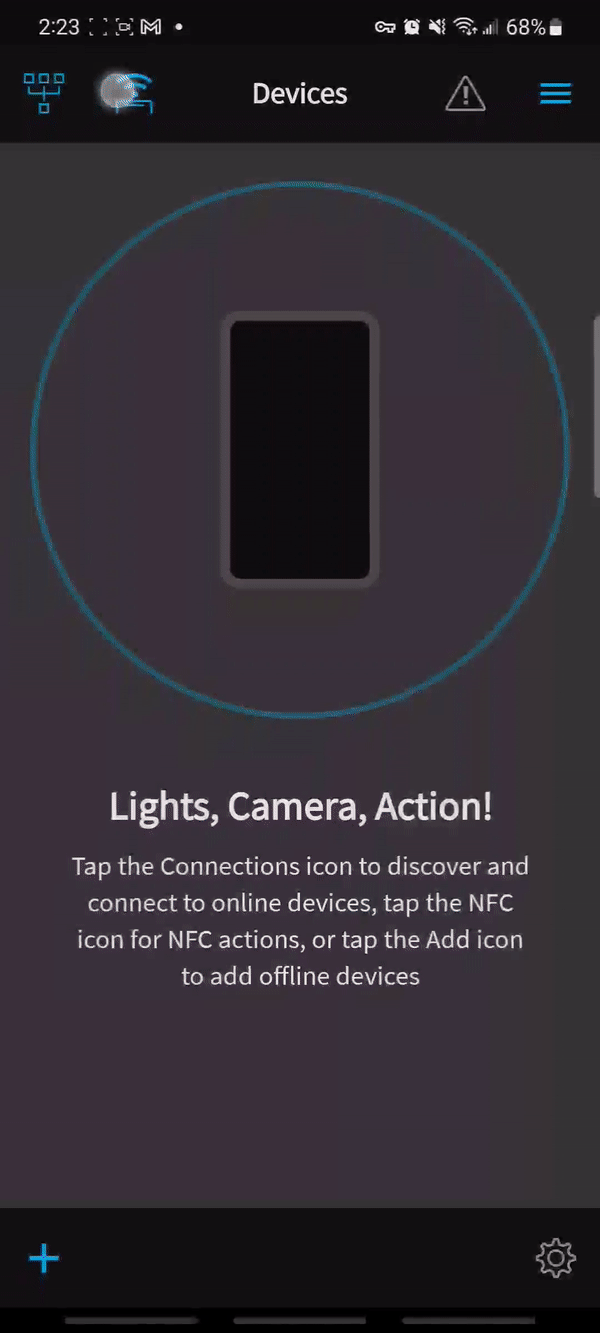 |
|
ColorSource Spot V and ColorSource Fresnel can only display 3 digits on the UI. When checking the ID in the configuration menu it will display the SHoW ID number and flash "nEo" on the display to confirm it is set to SHoW DMX Neo mode. By default, "nEo" would not display and the prefix 24 is assumed for the Multiverse ID.
|
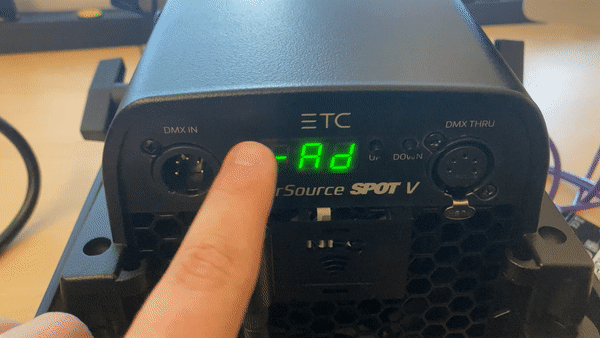 |
Changing the Multiverse SHoW Baby Settings to a Multiverse SHoW ID via Concert
| In Concert, the settings of the Multiverse SHoW Baby are set to ID 201. This is a SHoW DMX Neo ID. | 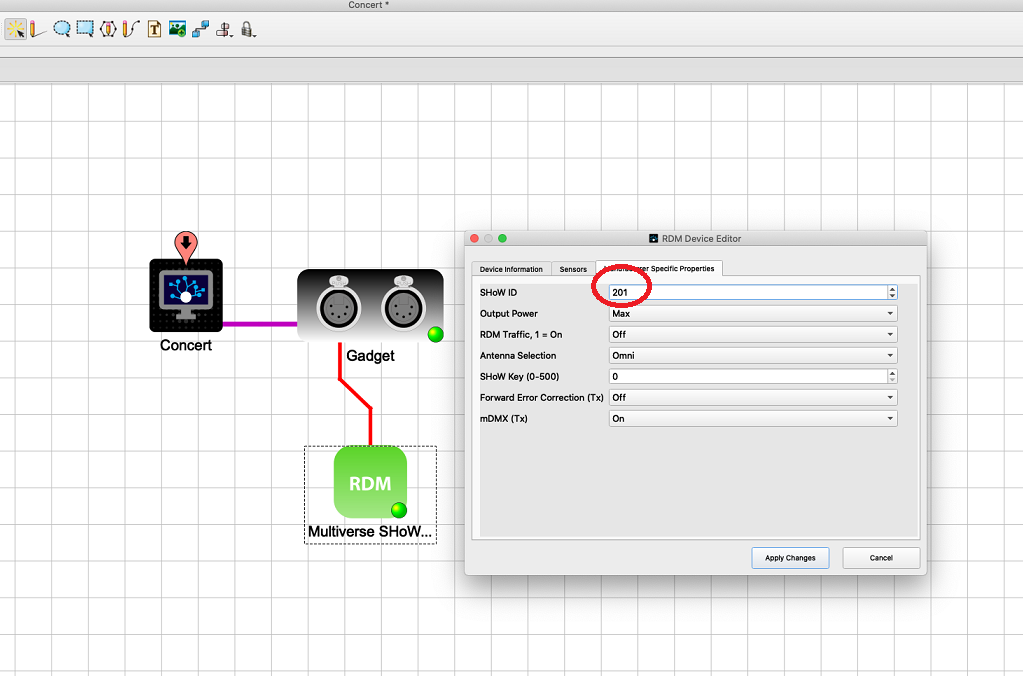 |
|
You can type in the Multiverse SHoW ID you wish to use and click apply changes. For example, the ColorSource Spot V's default would be 24100.
|
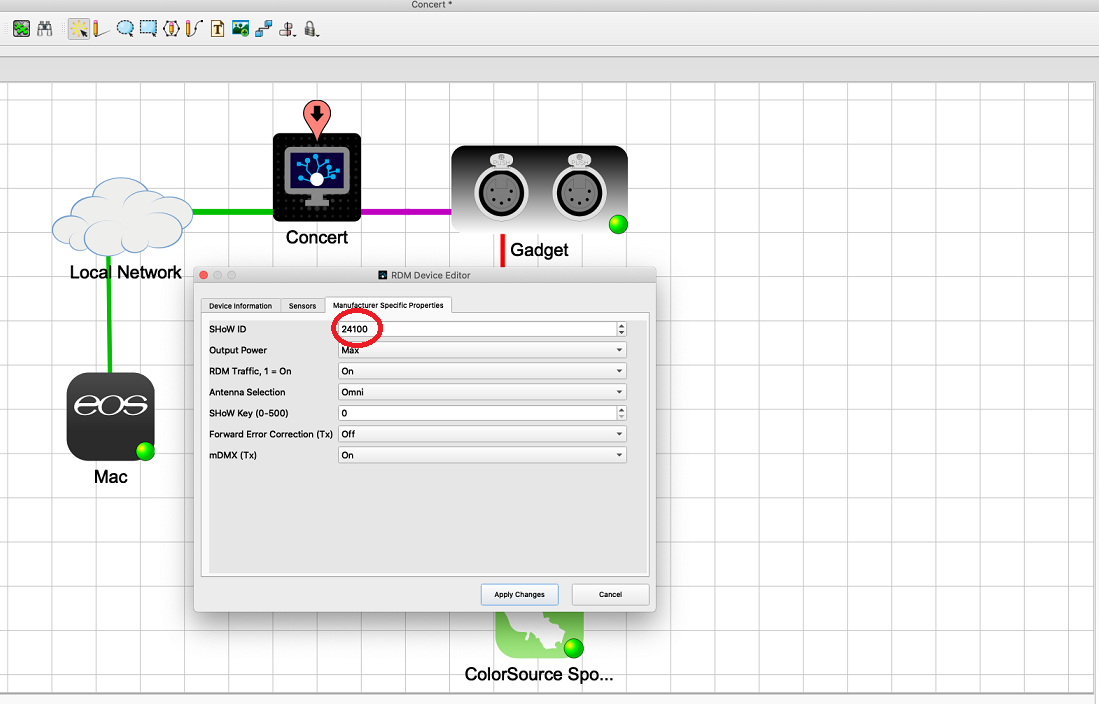 |
| The ID/Data indicator would then change to a Blue color, indicating that the SHoW Baby is in a custom SHoW ID mode. | |
