Net3 Concert Will Not Discover Devices
Issue
After launching Net3 Concert (henceforth Concert) no devices will show up in the Discovered Devices dock, and therefore are unable to be configured.
Explanation of Issue
There are several reasons why Concert may not display the expected devices. These range from misconfigured Concert software, to network problems, to unsupported devices or software versions, to background processes on your PC. Follow the steps below in order, until you are able to see all of the expected devices.
Solution
- Verify your PC is in the correct IP range of your devices. ETC networks default to a 10.101.x.x IP scheme, with a subnet mask of 255.255.0.0 and default gateway of 10.101.1.1.
- Verify the correct network port (NIC) is selected in Concert by navigating to Options>Preferences. Click on the Network Access tab and the correct NIC should be checked.
- Disable all firewalls on your PC. This includes third party (Norton, AVG, McAffee, etc.) and Windows firewall. NOTE: Windows firewall will often enable itself when it detects a third party firewall has been disabled
- If your only devices are Net3 RDM/DMX gateways, they likely have IP addresses assigned outside of the PC or console’s IP scheme. See steps below to assign a proper IP. For all other devices see steps 2-7
- Choose Find Unreachable Devices from the Options menu in Concert
- If you do not see Find Unreachable Devices in that menu, you are running an older version of Concert and must update your software before proceeding.
- Choose Find Unreachable Devices from the Options menu in Concert
- Click Next to begin searching, and once you see them all populate click Next to move on to selecting the gateways, and assigning manual IP addresses. Once finished the Net3 gateways will reboot and will show up in Discovered Devices.
- If nothing appears in the Unreachable Devices Wizard either, make sure your gateway is not in Net2 mode. Older Net3 gateways had the ability to switch to Net2 mode. If they are in Net2 mode, they will not show up in Concert. Click the "Switch Net2 Devices to Net3" button at the bottom of the Unreachable Devices Wizard. This will cause all of the gateways on your network that are capable of running Net2 to switch to Net3.
- Check your Concert software version, and update device packages if necessary:
- Current Concert software can be downloaded from its software page. A list of currently supported devices and their software versions can be found in Concert’s release notes, available on its documentation page.
- To update device packages choose Component Manager from the Options menu, and then click on the download button. Concert must be re-started after downloading device package updates.
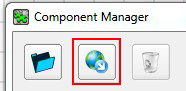
- Verify Service Location Protocol (SLP)* is running with Concert open.
- Click on the Windows Start button
- Type in “services.msc” without quotes and press Enter
- Scroll to Service Location Protocol and it should say “Started” in the status column. If it does not, right click it and choose “Start”
- Once it has been verified as started, close and re-open Concert
- Turn off and/or disable any printer driver services. These services also use SLP to find printers on a network, but will often hold the SLP service hostage, preventing Concert from using it.
- Press Ctrl+Shift+Esc on your keyboard to open the Windows Task Manager. The look of this screen varies between Windows XP, 7, 8, and 10
- On the Processes and/or Services tabs, search for anything related to HP, Brother, Epson, or other printer manufacturer services and end those processes.
- Close and relaunch Concert
- If devices still do not show up, the issue could be infrastructure related. Check for faulty network switches, unplugged Ethernet cables, poorly terminated RJ45 connections, or talk with the location’s IT department about the setup of their network gear.
Contact ETC Technical Services if you have any questions.
Related Links & References
*SLP is a service Concert uses to locate devices on the network. It is also used by Eos family and Cobalt family consoles to find RDM devices on the network. Further info about troubleshooting SLP can be found at the following support articles: Troubleshooting Net3 Discovery, and Troubleshooting Net3 Discovery on macOS.
How to use Find Unreachable Devices Wizard to assign IP Addresses to Net3 and Response Gateways
