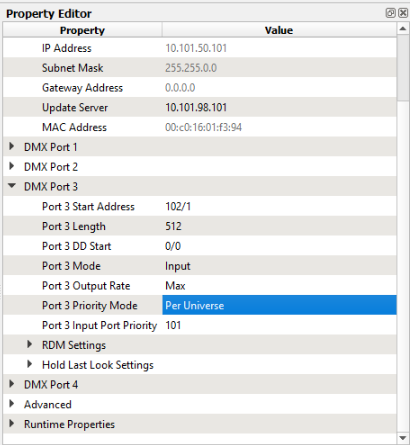Using a Net3 or Response Gateway for DMX Input with higher sACN priority
Issue
A Net3 DMX or Response DMX Gateway is configured as a DMX Input, and the "Port # Input Port Priority" is changed to a higher value, but the output port (on the same or another gateway) is still merging all sources as HTP. sACNview shows the packets coming from the Gateway are at priority 100. Is there a way to send sACN per-address priority at a higher value?
Cause of Issue & Solution
Yes, this can be changed in the Concert software. The reason this issue is occurring is the "Port # Input Port Priority" field changes the Per Universe priority value. The DMX Gateways are capable of sending unique Per Address priority of all 512 addresses individually, so one editable field is not sufficient. Thus Concert uses a different menu to set those values.
- Right-click on the Gateway in Concert and choose 'Per-Address Priority'
- In the window that opens, click on the port that needs to be configured. A big green arrow points to the currently selected port.
- In the table below that you can edit individual values for each DMX Input Address, or you can:
- Click the [Set All...] button to change all 512 addresses to the same value
- Click the [Range Set] button to assign a common value to a continuous range of addresses
- Click [Apply Changes] to save them.
- If already in Live Edit the changes should automatically send to the Gateway, otherwise Send Device Configuration to upload changes to the Gateway.
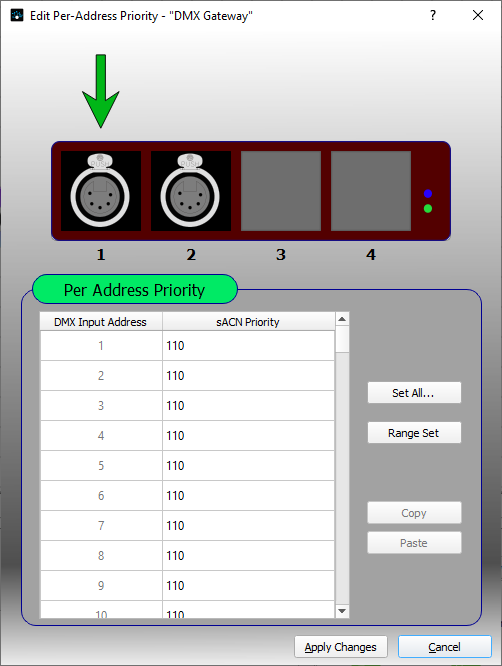
Per Universe Alternate
Alternatively you can change the port to use Per Universe priority, which stops the Gateway from sending per-address packets (0xdd) onto the network. Receiving Output ports will use the Per Universe priority value found in the level packets (0x00) instead, but some oddities may occur if mixing Per Universe and Per Address sources on the network, so changing the per-address values as outlined above is preferred.
- Select Gateway in Concert
- In the Property Editor expand the appropriate Gateway DMX Port
- In Port # Priority Mode change it from 'Per Address' to 'Per Universe'
- Send Device Configuration to Gateway as normal