ColorSource Relay has an amber power LED and the relay will not turn on
Issue
My ColorSource DMX Wired Relay has an amber or red colored power LED indicator, and the relay will not turn on, nor will it pass RDM data. If I power cycle the unit the power LED turns blue for a second, but then returns to amber.
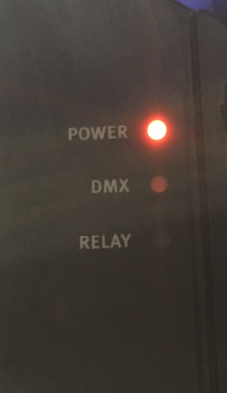
Explanation of Issue
This is indicative that the Relay has failed to load code. See the solution below to load the latest code to your Relay. If that solution does not solve the problem please contact ETC Technical Support for further assistance.
Solution
- Download the latest version of code from the following link: https://www.etcconnect.com/Products/Power-Controls/Distributed/ColorSource/Relay/Software.aspx
- Place the file that begins with "CSRD" onto the root of a USB drive formatted as FAT32 (try a different USB stick if one fails)
- Plug the USB drive into the ColorSource Relay and power it on. The update only take a few seconds. The Relay LED will blink during radio programming, then the DMX LED will blink during CPU programming.
- When the programming is complete the power LED will turn blue, and the DMX LED will either turn solid green if DMX is present, or will blink if no DMX is present.
When updating the power LED can be used for troubleshooting:- fast blinking - looking for USB drive
- red (may appear Orange or Amber from a distance)- upgrade failure
- cyan - waiting for USB drive connection (no app loaded)
- magenta (may appear Purple) - file not found
