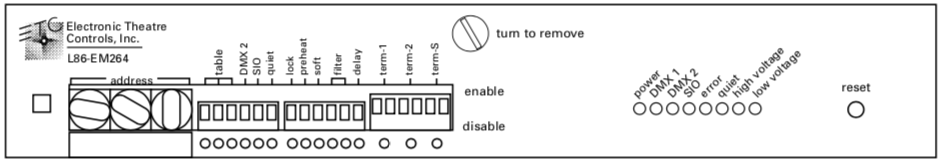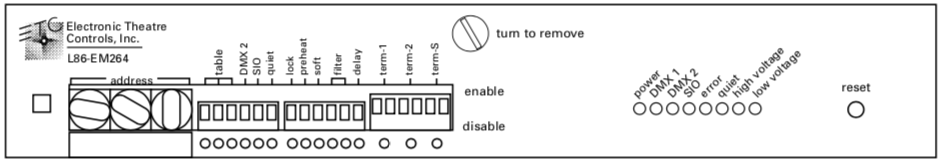
The front panel of the EM264 contains eight indicator LEDs that provide you with information about your dimming system. When you first turn on your system (or press [Reset]) the EM264 processor runs a series of self tests. If an error is found, the Error, Quiet, High Volt, or Low Volt LED flashes and all the other LEDs turn off.
Indicator LEDs
Each indicator LED on the EM264’s front panel provides specific information about the operating status of the EM264 electronics. LEDs have four conditions: Off, On, Blinking (turning on and off slowly), and Flashing (turning on and off quickly). Generally, a blinking LED is warning you of a condition that might cause a problem. A flashing LED indicates that an error has already occurred and the system has stopped operating.
The information each LED provides is described below:
| Power |
|
| LED On |
EM264 is receiving power. |
| LED Off |
EM264 is not receiving power. |
| DMX 1 |
|
| LED On |
First DMX512 port is receiving valid DMX512 data |
| LED Off |
First DMX512 port is not receiving valid DMX512 data. |
| DMX 2 |
|
| LED On |
Second DMX512 port is receiving valid DMX512 data. |
| LED Blinking |
Second DMX512 port is not receiving valid DMX512 data |
| LED Off |
Second DMX512 port is not enabled. |
SIO
(Serial Input/Output) |
|
| LED Flashing |
Serial Input/Output port is receiving valid data. |
| LED Off |
Serial Input/Output port is disabled. |
| Error |
|
| LED Flashing |
Error was found in table data or power-up. (Or diagnostic routine is running) Call your ETC service representative. |
| LED Off |
No error found. |
| Quiet |
|
| LED On |
Quiet mode is enabled. |
| LED Off |
Quiet mode is disabled. |
| LED Flashing |
Invalid DMX512 address (in portable) or invalid rack number (in installation). |
| High Volt |
|
| LED On |
Input voltage exceeds 130V AC. |
| LED Off |
Normal. |
| LED Flashing |
Input voltage exceeded 135V AC at system startup. |
| Low Volt |
|
| LED On |
Input voltage is less than 100V AC. |
| LED Off |
Normal. |
| LED Flashing |
Input voltage was less than 95V AC at system startup. |
| Reset button |
| Press [Reset] to reset the EM264 to match current rotary and DIP switch settings. Press [Reset] any time you change the rotary or DIP switches. |
| Rotary address switches |
| The rotary switches are used to set starting DMX512 addresses on portable systems and to set rack numbers on installation systems. They are also used to select self tests and to set speeds and levels for self tests. See Configuring the EM264 for more information. |
| DIP switches |
| The DIP switches are used to select a variety of EM264 options. See Configuring the EM264 for more information. |