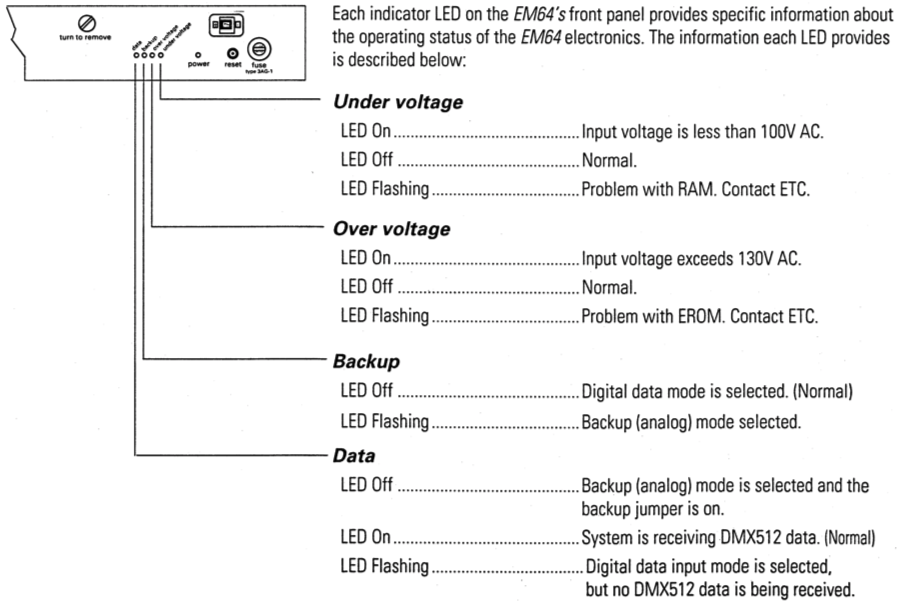EM64 Front Panel
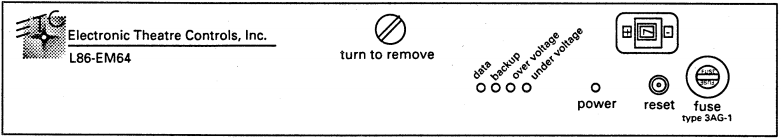
Thumbwheel shown in this illustration is optional.
|
The EM64 front panel contains four indicator LEDs and a power LED that provide you with information about your dimming system. When you first turn on your system (or press [Reset]) the EM64 processor runs a series of self tests. The four indicator LEDs turn on. then flash in order from right to left. Once the tests finish, the LEDs stop flashing. |
||
|
|
||
PowerThe power LED is on any time power is supplied to the system. Reset switchPress [Reset] to restart the EM64. The module will reset itself to match current settings. Press [Reset] any time the starting address is changed and any time an EM64 is installed into a system which has already been turned on. FuseTo remove the fuse, push slightly on the center of the fuse cover with a screwdriver and turn the cover counter-clockwise. Replace the fuse with type 3AG- only. Thumbwheel address switch (optional)The thumbwheel is used to set starting addresses for your dimmers during normal operation. The thumbwheel can also be used to select self tests and to set speeds and levels for self tests. |