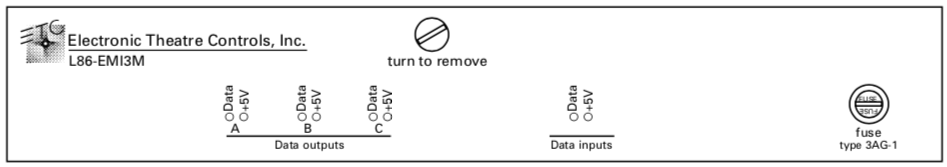EMI3M Front Panel
|
The EMI3M front panel is illustrated below. It contains four pairs of indicator LEDs and a fuse socket. |
||||||||||||
Indicator LEDsEach indicator LED on the module’s front panel provides specific information about the operating status of the module. Each pair contains a power LED (+5) and a data LED. The information each LED provides is described below:
Power Supply FuseTo remove the fuse, push slightly on the center of the fuse cover with a screwdriver and turn the cover counter-clockwise. Replace the fuse with type 3AG-1 only. |