How to Set Levels (Turn on Dimmers Locally) in CEM+
Issue
If your control source fails, or you need to test a circuit, you may need to turn dimmers on from the local control of your rack, or as we call it, set levels. From the Set/Release Levels menu you can both set a local level, and clear (release) it.
Solution
- Press the light bulb button.

- The screen will say Dimmer [Set/Release Levels]. Press check to advance.

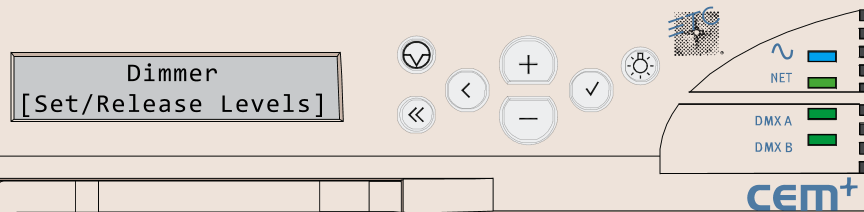
- Choose the first dimmer number you would like to set, using + to increase and - to decrease. Press check to advance.

- Choose the last dimmer number in range you would like to set, using + to increase and - to decrease. Press check to advance.

- The screen will Set Levels. Choose a level + to increase and - to decrease. Press check to advance. To release levels choose the level "Release"

Set levels cannot be overridden by any outside control source. In order to restore normal control, please follow the steps above and choose "Release" as your level. When levels are set, the CEM screen will show a small L in the upper corner.
Related Links/References
