Sensor+ (CEM+) Connect with Internet Explorer 11
Users with Internet Explorer 11 may have trouble logging in to Sensor+ Connect.
Solution:
The difficulty is a component of the javascript code only recognizes Internet Explorer with major versions 5, 6, &7. When IE11 identifies itself with that number, the javascript code exits.
The solution is to make Internet Explorer pretend it is IE5 by emulating its user-agent string.
Microsoft has incorporated Developer Tools into Internet Explorer 11 which can be set up to do just that by following the instructions below.
Step 1: Press F12 to open the developer tools ribbon.
Step 2: Go to the Emulation screen, represented either as a tab labeled emulation or by this logo:
![]()
Step 3: On the Emulation tab, change the Document Mode to 5 (this is the IE version we are emulating)
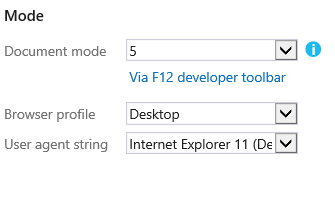
Step 4: Leave the developer tools window open.
Step 5: Refresh the Sensor+ Connect login page.
Step 6: Log in.
