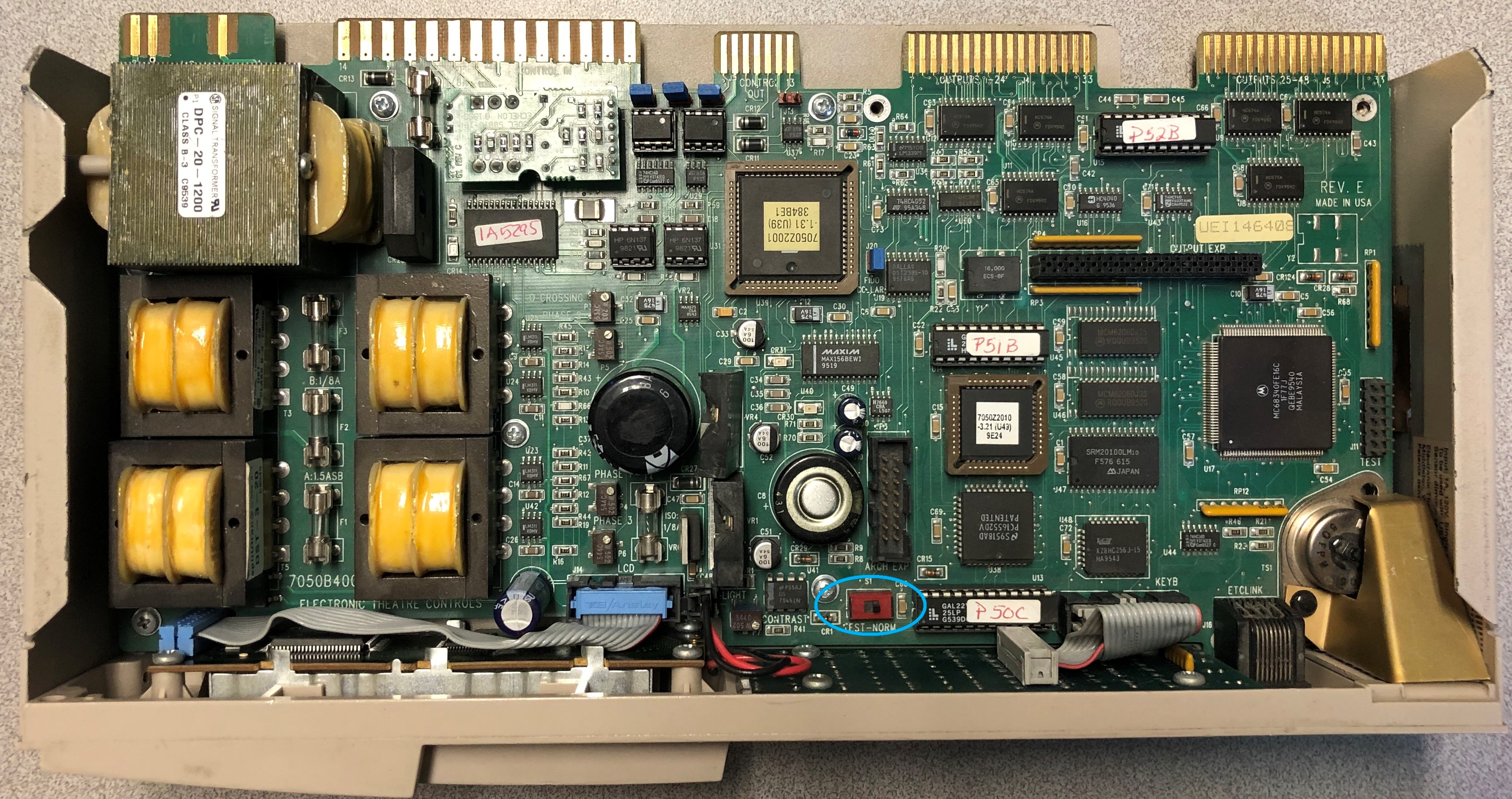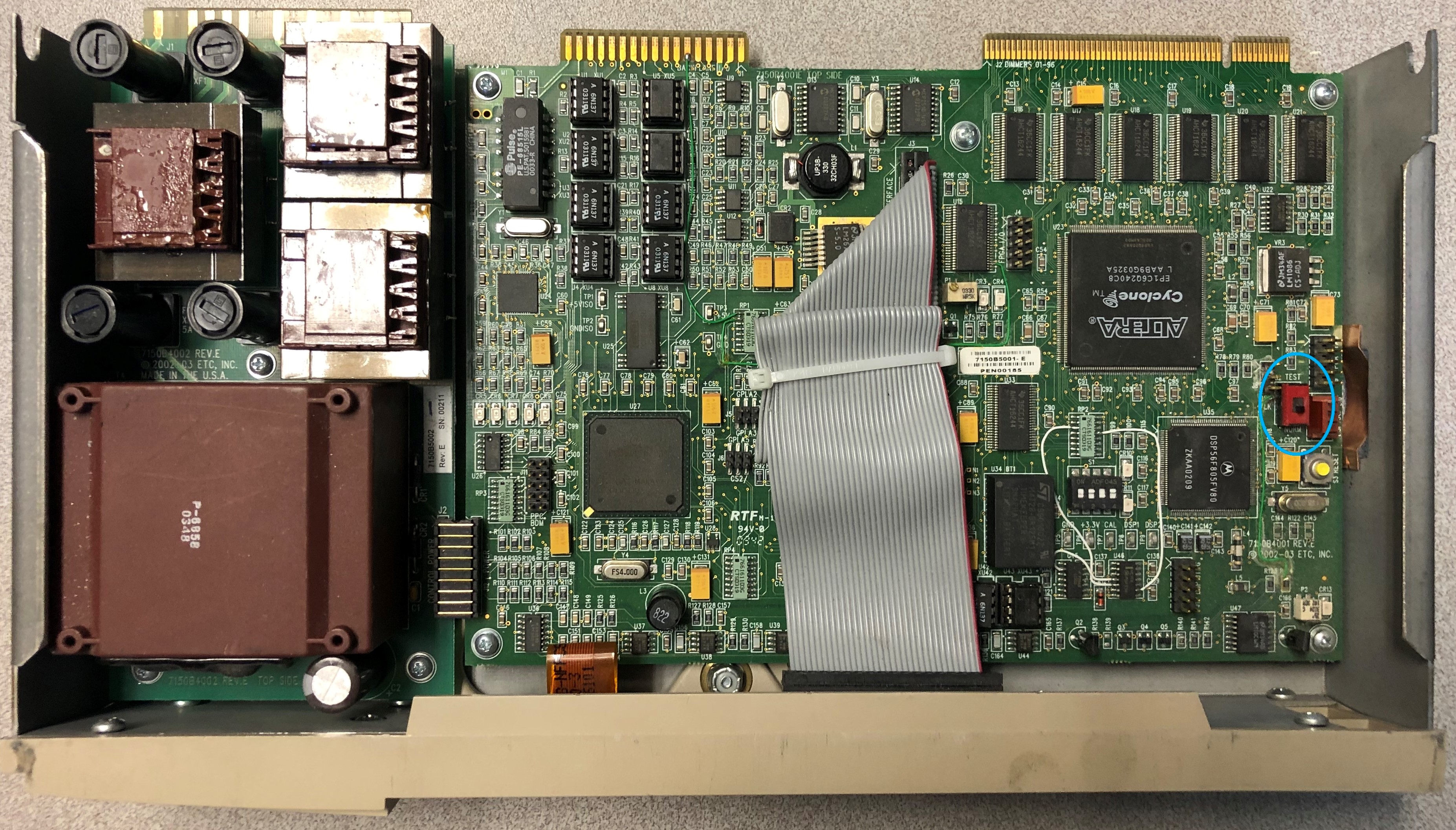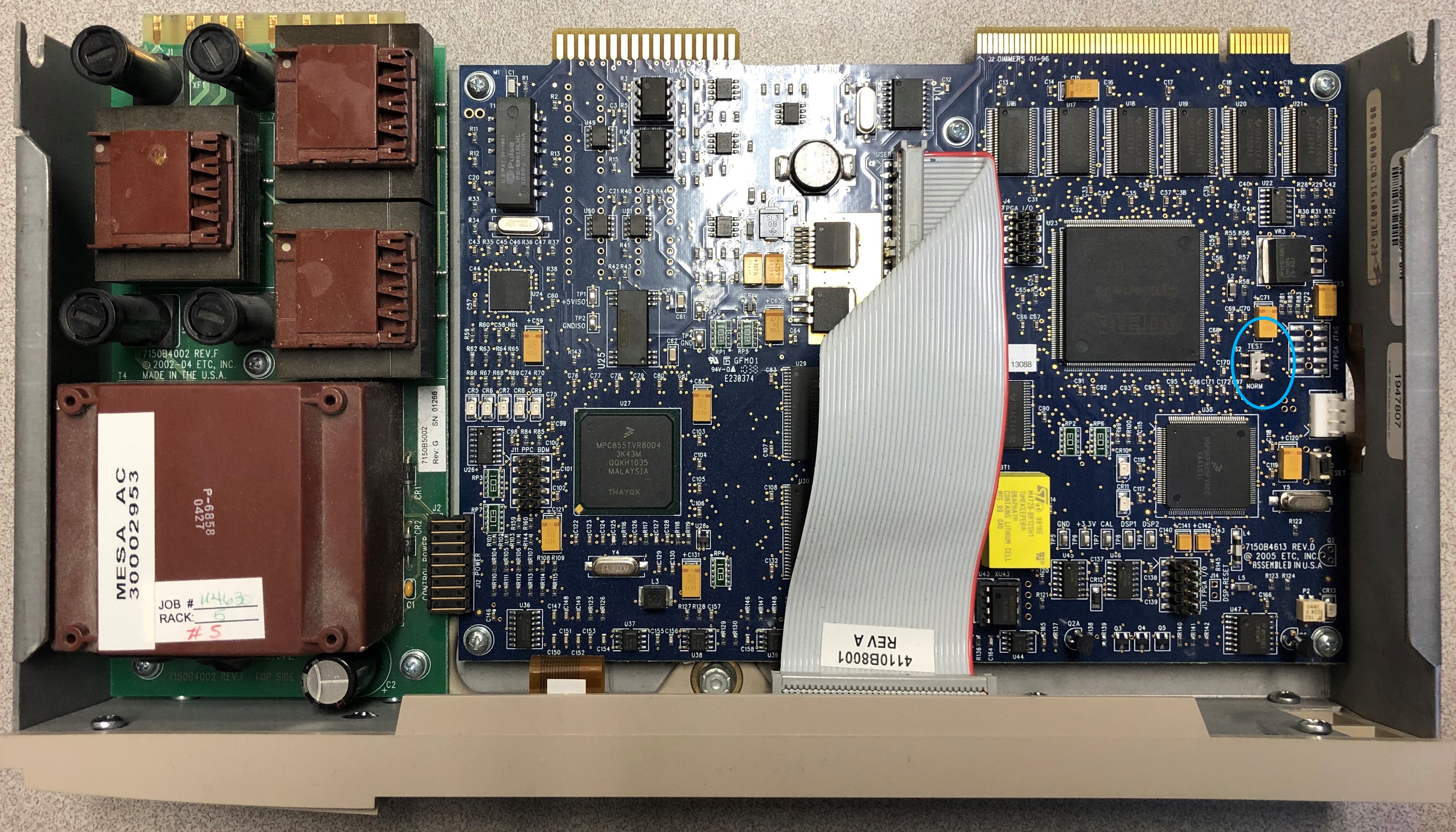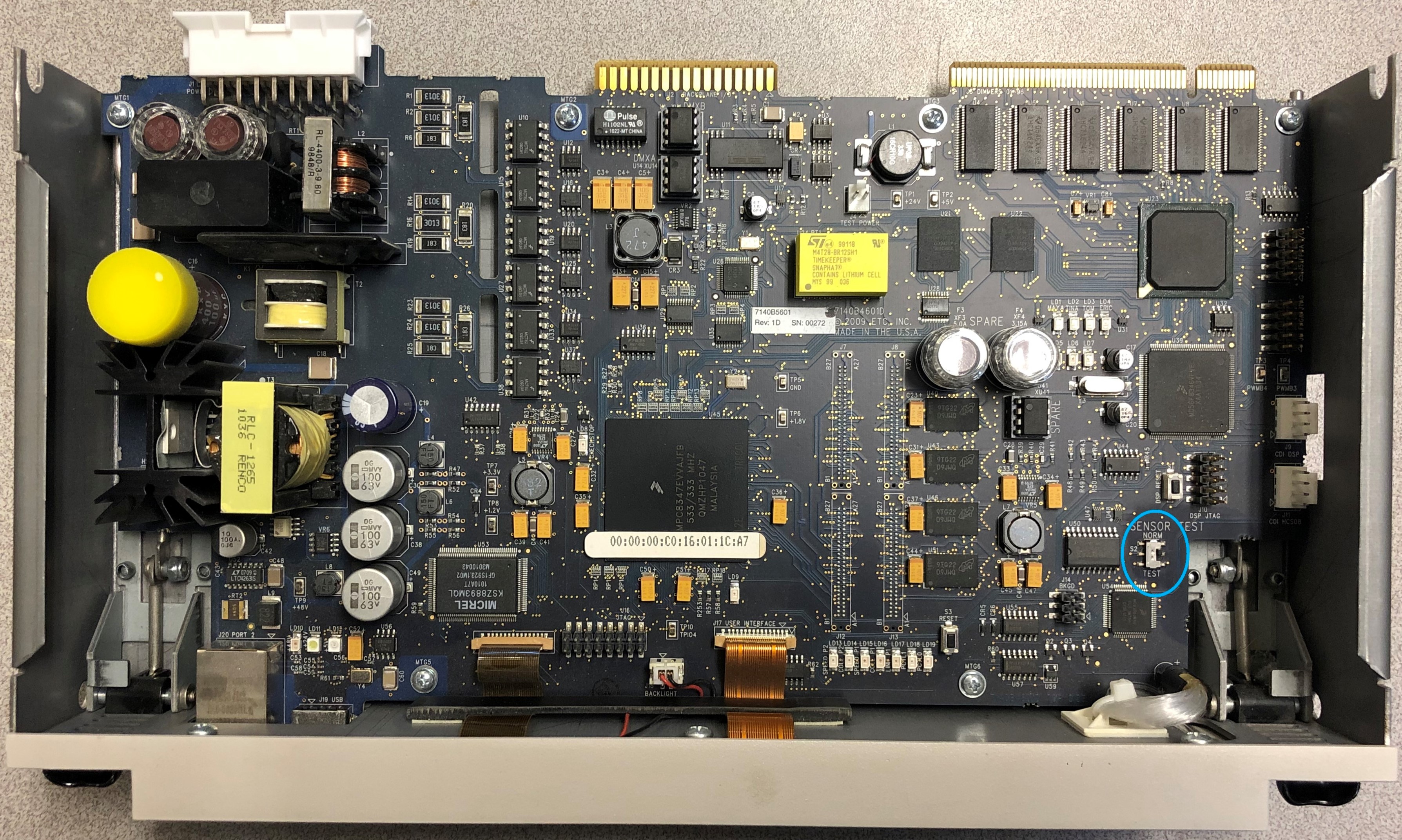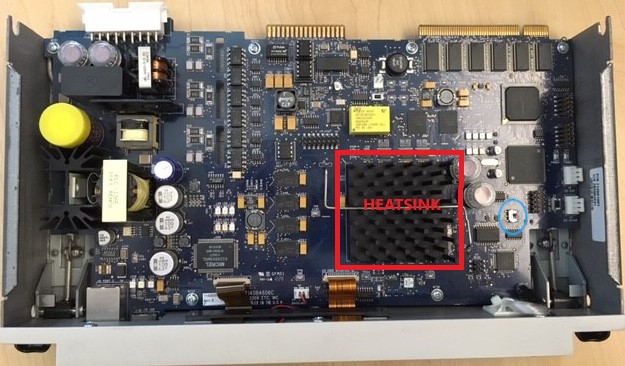Sensor CEM Test Switch
Sensor processors of any generation should never be removed from a live rack and sensor racks should never be powered without a processor installed. Always de-energize the rack from its main breaker when adjusting the position of the test switch
Test Switch Information
Why are all of my lights stuck on at my Sensor rack and the screen (if the processor is a version with a screen) is blank?
Every generation of Sensor has a test switch located on the CEM processor's circuit board. Activating the test switch will bypass all controls of the rack and place 5v on control lines to every dimmer module in the rack. This should turn every circuit to full and you must flip it back off to resume control. Use the table below to determine the location of your test switch.
What does the test switch in a Sensor rack do?
Activating the test switch will bypass all controls of the rack and place 5 VDC on control lines to every dimmer module in the rack. This should turn every circuit to full. Use the table below to determine the location of your test switch.
Where do I find the test switch on my CEM?
The location varies depending on what generation of processor you have. Use the table below to determine the location of your test switch.
Switch Location By Model
|
MPE |
|
|---|---|
|
CEM Classic |
It is the red switch on the circuit board just behind the Keypad of the front panel, labeled S1. |
|
CEM+ (With Green Control Card) |
It is a red switch on the circuit board halfway up the right side, labeled S2 |
|
CEM+ (With Blue Control Card) |
It is a silver switch on the circuit board halfway up the right side, labeled S2. |
|
CEM3 (without Heatsink) |
It is a silver switch on the circuit board in the front right hand corner, labeled S2 |
|
CEM3 (with Heatsink) |
It is a silver switch on the circuit board in the front right hand corner, labeled S3 |


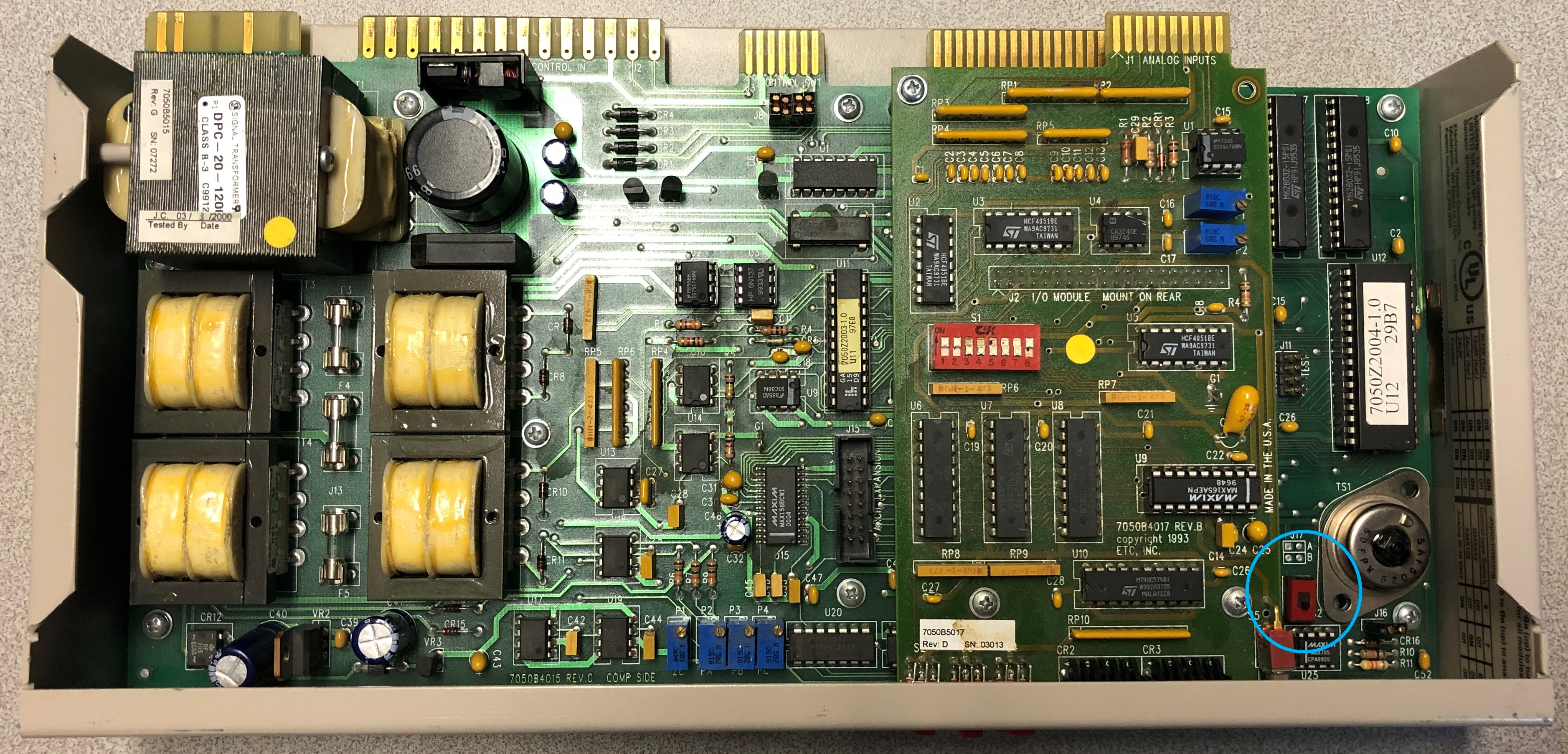 It is a red switch on the circuit board in the front right hand corner, labeled S2.
It is a red switch on the circuit board in the front right hand corner, labeled S2.