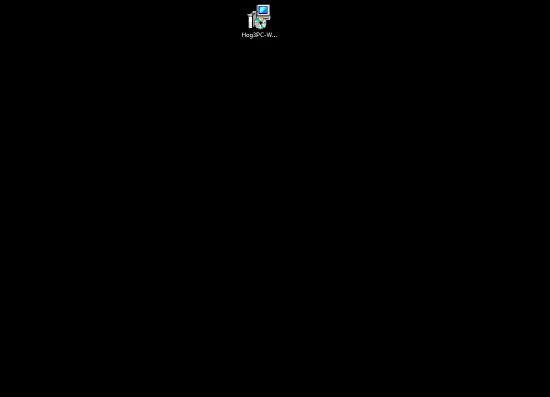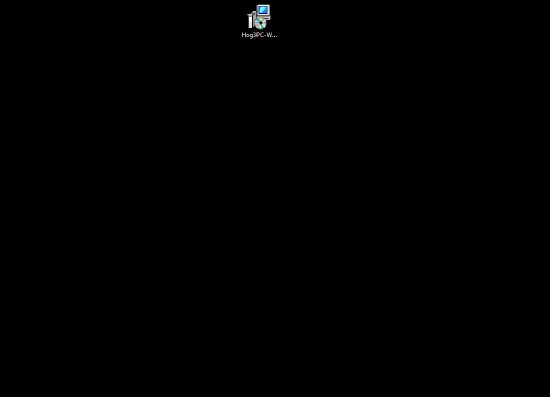How to Install Hog 3 PC on a Windows 8 or 10 Computer
Symptoms/Issue
Hog 3 PC will not install on a Windows 8, 8.1 or Windows 10 Computer.
This error is displayed:
.gif?revision=1&size=bestfit&width=550)
Description/Explanation of Issue
Hog3 PC has never been supported on Windows 8, 8.1 or 10. These operating systems were released after the development of Hog 3 had stopped and shifted to Hog 4.
Fix/Solution
- Ensure the file is not in a zipped folder
- Right click on the installer
- Select Properties
- Select the compatibility tab
- Check the box for "Run this program in compatibility mode"
- Press Apply and OK to exit
Hog 3 PC should now install to the computer
Hog 3 PC Is not supported on any operating system other than Window 7. Although there is a way to install to other operating systems, the user assumes all risks involved with using an unsupported operating system.