How to Replace the Battery on a RoadHog 4
Issue
A guide on how to replace the BIOS battery on a RoadHog 4. This procedure also works on Hog 4/4-18, Full Boar 4, and Hedge Hog 4.
If you have a console with a serial number AFTER AND INCLUDING those listed below, you will need the BIOS battery with two wires and two pin connector. Our part number is BT161.
Full boar 720051007
Road Hog 720111103
Hedge Hog 4 720064002
You will need
- New CR2032 battery (or BIOS battery with two wires and connector)
- 2.5mm and 3mm Hex keys
- External USB keyboard
Fix/Solution
1. Remove these 9 screws (6 on the front panel, 3 on the rear) using appropriately sizes Hex drivers

2. Lift the metal cowl off the console and place to one side
3. Gently lift the screen forward, paying attention to the screen cables - do not overstretch these or let the screen hang on them
4. Remove the main power connector from the motherboard
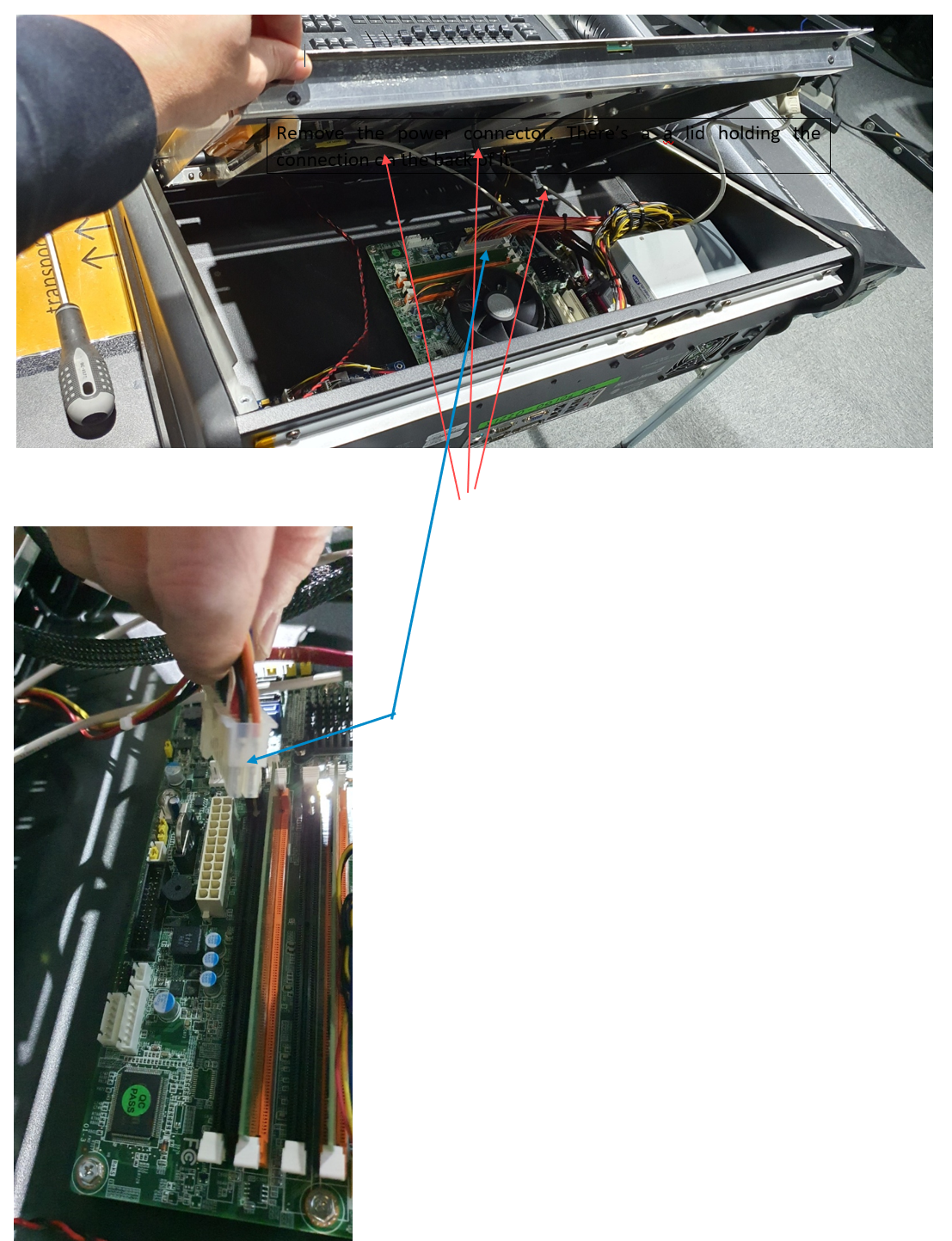
5. Replace the battery with a fresh CR2032 battery (available from most shops), paying attention to the polarity
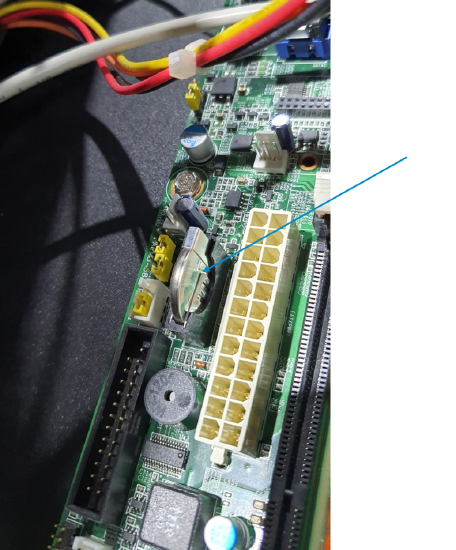
6. Reconnect the main power connector to the motherboard
7. Gently lower the screen back into position, and replace the cowl
8. Re-insert the 9 screws - it may be easier to insert them all loosely first, to allow wiggle room on subsequent screws
9. Power up the console, and immediately hit F2 or Delete on an external keyboard to enter BIOS
10. Set date and time correctly, and load BIOS defaults
11. Save and exit
