Cue specified does not open in Hog 4 OS
Symptoms/Issue
Using any way to open a cue does not open the cue specified. The syntax will only open the currently playing or currently active cue.
Examples of ways to open a cue
[ List ] # [ Cue ] # [ Open ][ Cue ] # [ Open ][ List ] # [ / ] # [ Open ]
Description/Explanation of Issue
This is usually caused by Follow Current being on in the Cue window.
Fix/Solution
- Open the cue window. It is not important that the correct cue is open
- Turn off Follow Current
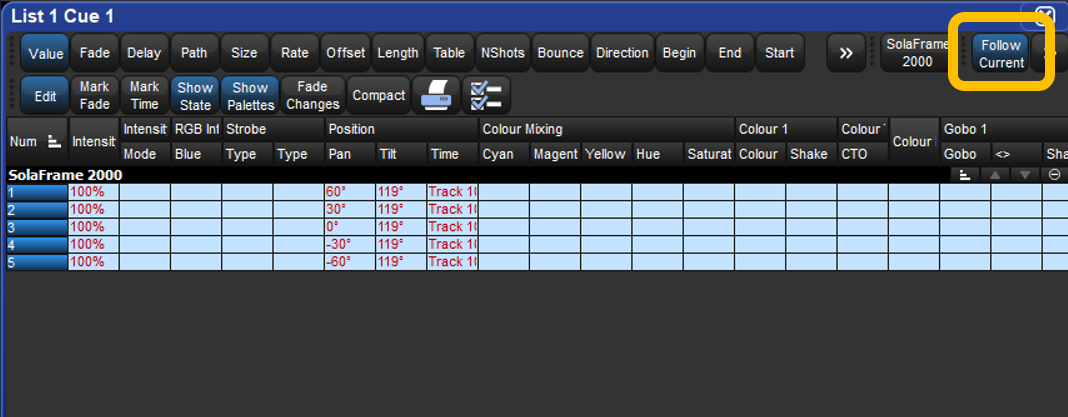
- Close the cue
If more than one desk is on the network, all desks need to have this option turned off. If not, then Follow Current will act as it is "on" on all the desks.
