Change Type of a Compound Fixture on Hog 4 OS
Issue
There is a lot of programming done on a compound fixture, but unfortunately, the fixture is not available and the programming needs to change from the original fixture to the new fixture. When doing this with a compound fixture, each part of the fixture must be changed separately.
Solution
- Select the fixture(s) you want to change the type on and hit Compound Explode

How a High End Quad looks before Compound Explode:
This action cannot be un-done. If you want the original compound fixtures to still exist in your show, replicate the fixtures before performing this step.
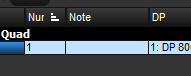
How a High End Quad looks after Compound Explode:
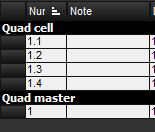
- (Optional Step) Replicate the fixtures before changing type. This ensures a safe copy of your programming with the original fixtures.
If you replicated before hitting Compound Explode, then this step is not needed. - Select the fixture(s) that you want to Change Type and then hit Change Type
- If changing type to another compound fixture, make sure "View Compound Type Parts" is checked. This will allow you to see all the parts of a compound fixture.
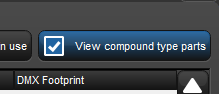
High End Hex in Choose Type without View compound type parts selected
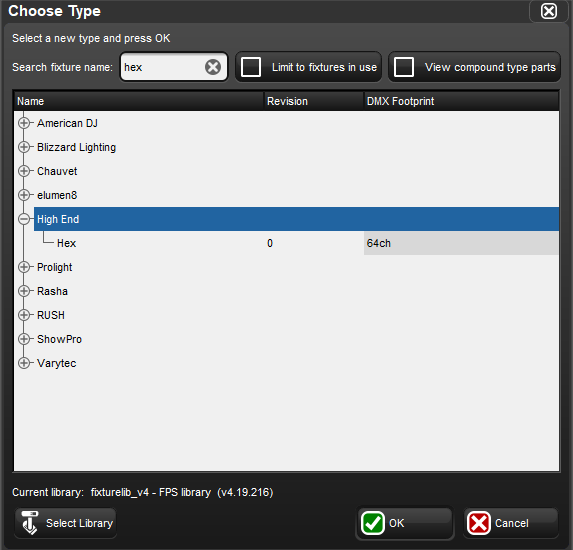
High End Hex in Choose Type with View compound type parts selected
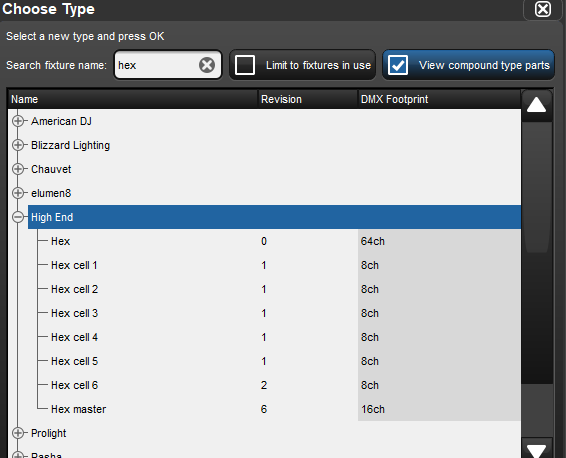
- Find the fixture type and select it
- Hit OK
- Repeat as needed for the other parts of the compound fixture
