Clone a patch from one DP 8000 to another DP 8000
Description
Use this guide to copy the patch from one DP 8000 to another DP 8000
Fix/Solution
Note that with the 3.14.0 update, this is no longer a feature. The same functionality can be achived from the outputs window. This can be found by [Setup] (Network) (Processor) (Settings) (Output) You can then map your universes to multiple outputs
- Open the fixture window
- Tap on View by DP
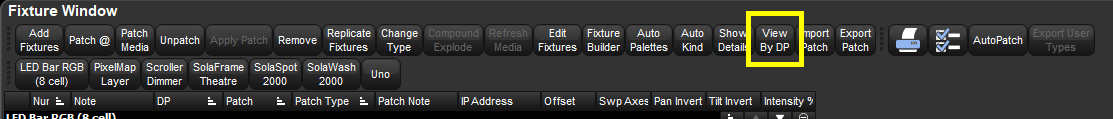
View By DP will show you what is patched on a Per DP and Per Universe basis. You can also see what channels are free on each universe. - Select Clone DP
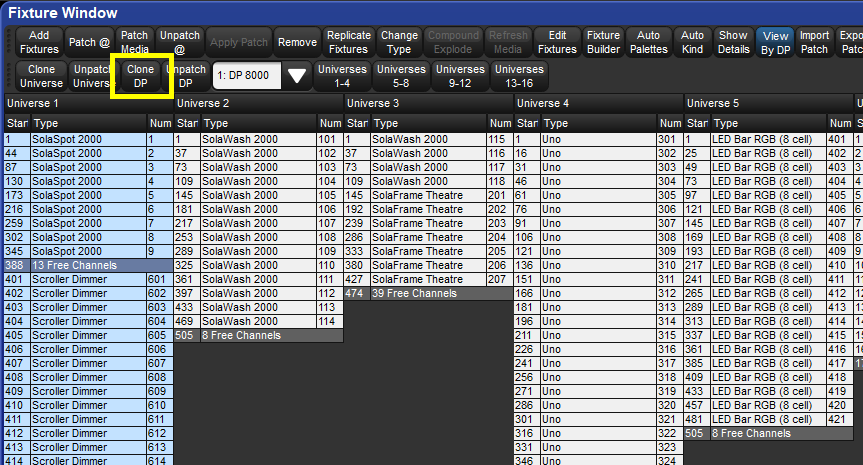
- Select the source DP and the destination DP and hit OK.
The source DP is where the patch currently is. The destination DP is where the patch needs to be copied to.

In this example, we are cloning DP 1 to DP 2.
If there are not 2 different DMX Processors, then you will need to add one by hitting the Add DP button in this window.
If you navigate out of View By DP, all the fixtures that were patched to the Source DP are now double Patched to the Destination DP.
