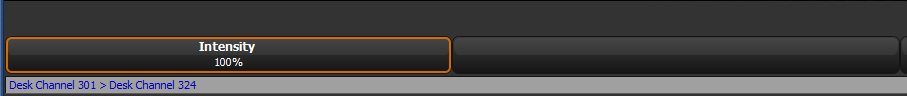Parked values for Hog 4 Software
Issue
I have certain parameters acting independently from the programming window, playback, and Grand Master that I cannot seem to clear. Where can I check to see if these parameters have been parked?
Viewing What Is Parked
You may view parked parameters in the Fixture window, Output window, and in the Parked Output window.
- Fixture Window
- Open the Fixture window
- Press on Show Details
- See the Parked column for currently parked parameters
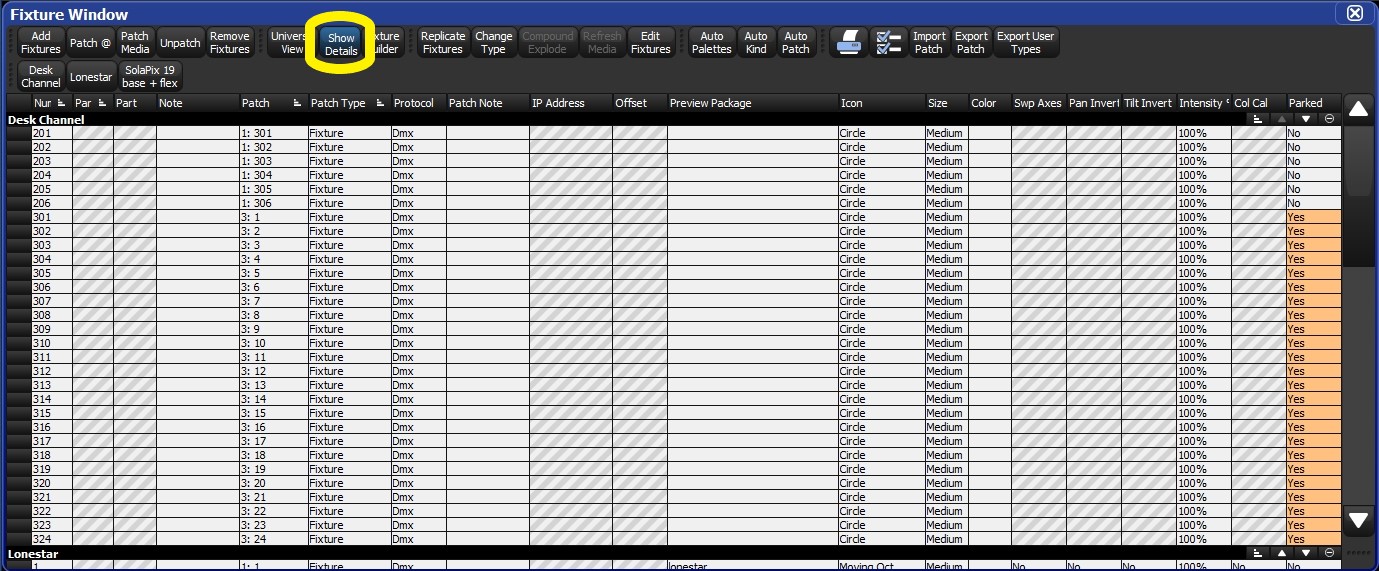
- Output Window
- Open the Output window
- Click the Sources button to toggle between parked data and the word "parked".
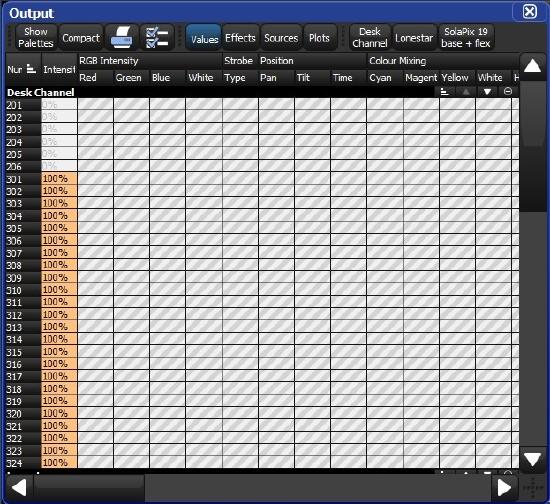
- Parked Output Window
- Use Open + Parked on the toolbar.
- Any values shown in this window are currently parked.
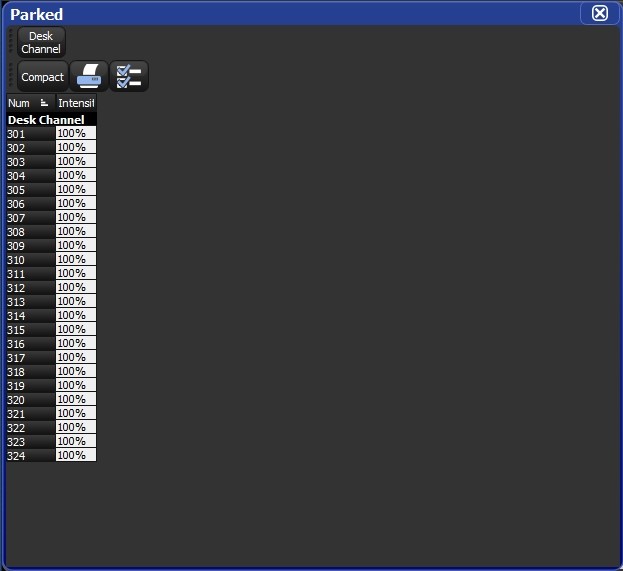
- Encoder Display
- When the fixture is selected, parked parameters will have an orange outline around the applicable encoder label