Paradigm Processor Showing "Compact Flash Card Not Found"
Issue
Your Paradigm Processor (PACP) is displaying "CF or Compact Flash Card Not Found".
Explanation of Issue
This may be a case of a bad compact flash card or simply a compact flash card that's not fully seated in the PACP.
Solution
- Power down your ERn or DRd rack that is housing the Processor.
- Once the rack is fully powered down, remove the Processor at the bottom of the rack.
- You should be able to pull the Processor straight out towards you, like a drawer.
- Check the back of the Processor, there is a small black card, which is the CF Card.
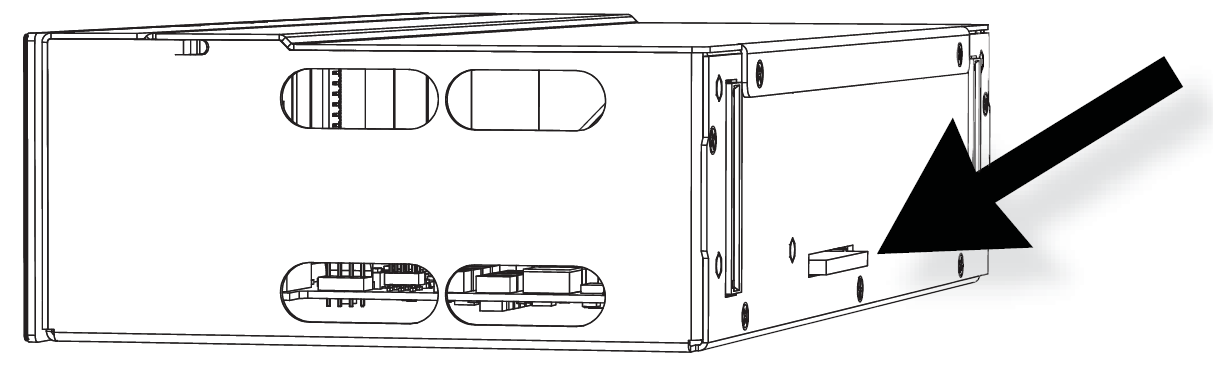
- Pull the CF card, check the pins for damage and blow into the contacts to move away any dust.
- Reseat the CF Card into the Processor and re-insert the Processor into the rack.
- Power the rack on.
- If you are still getting a "CF Card Not Found" error, it's possible that this card has gone corrupt.
- To get a replacement CF Card, contact your preferred ETC Dealer and inquire about ETC Part #: A142-CFG
- Make sure to have the Serial Number of the Processor, which can also be found on the back of the unit.
Loading Paradigm Config after Replacing CF Card
After replacing the CF card, you'll need to load the proper Paradigm configuration to get the system back up and running. You may already have it stored on a computer or USB drive, but in the event you do not, contact either your installing ETC dealer, or ETC Technical Services for further assistance. The linked article below will walk through how to load the configuration:
How to Load a Configuration File to a Paradigm Architectural Control Processor (P-ACP) via USB or SD
