Advisory for Paradigm Touchscreen timeouts for high-reliability moments
- Last updated
- Save as PDF
Introduction
Paradigm Touchscreens include a timeout capability that turns the display off to prevent screen burn-in and extend the life of the product. In most cases it's recommended to keep the timeout shorter (1-10 minutes) for that reason. For touchscreens that are used in high-reliability or show-critical moments it is beneficial to increase the timeout period, so users do not have to wake the screen up prior to those important moments, thereby improving user reaction time. The timeout should be set in accordance with the site's typical event length, or the shortest duration of time during which multiple important moments occur. Any touch on the display resets the display timeout. The available timeout options, and process for changing them differ between the P-TS7 and P-TS18/P-TSI hardware.
P-TS7
The P-TS7's Backlight Tiemout can be adjusted from its Setup menu on the Screen tab and is adjustable in 1-minute increments for a maximum of 60 minutes. The adjacent 'Level' setting determines if the display turns Off for goes to a Dim state when the display times out.
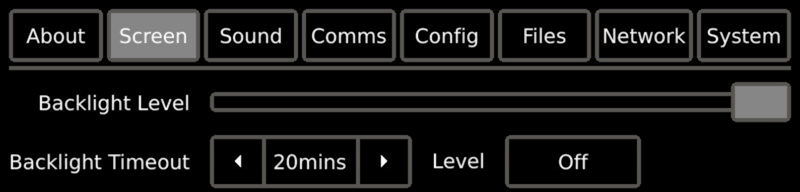
P-TS18 / P-TSI
The P-TS18 or P-TSI's timeout is adjusted in its Shell menu on the Device Setup tab and is adjustable in various increments ranging from 1 minute to 5 hours.
Touchscreen Inactivity Timeout
Secondarily the configurations running on touchscreens have an Inactivity Timeout property and is adjustable in 1-minute increments up to a maximum of 60 minutes, and 'Never' is also an option. After the defined interval of time without any interaction, the touchscreen with automatically navigate to a defined page. Typically, this is to a "splash" page that may or may not require a passcode to be entered before a user can navigate to the desired control page and change lights in the system. This timeout is reset upon any touch on the display. A shorter Inactivity Timeout is a more secure experience, and is useful for touchscreens in public areas, which are more likely to have people randomly touching the screen. However, for touchscreens that reside in physically secure locations away from the public it may be desirable to lengthen the Inactivity Timeout to reduce the chance a user must log onto the screen prior to show-critical moments. This setting's value can be confirmed and changed by an ETC Authorized Service Provider.
