Merging custom fixture profiles into an Eos showfile
Issue
I have a custom fixture profile saved in an Eos showfile, and I need to get merge it into my main showfile so that I can patch and use the fixture(s).
Solution
- Load the showfile containing the custom profile onto a FAT32-formatted USB drive, and insert the drive into your console.
- Open the show on your console you want to merge the profile into.
- For example, you would have Main Showfile.esf already open, and merge into it from the showfile containing the profile.
- In the File Browser, navigate to File > Merge > YOUR USB DRIVE > YOUR CUSTOM PROFILE SHOWFILE.esf.
- You’ll see a screen like the one below. Make sure only “Fixtures” is selected, and click “OK.”
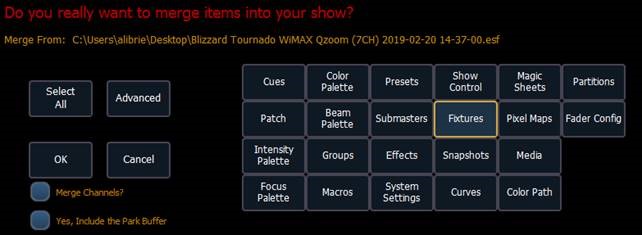
- The profile should now be merged into your main showfile. It should appear under the “Show” tab in Patch > Type, and also under Manfctr > Custom.
