Replacing fan and cleaning Selador Fixtures
Question
A Selador fixture needs to have its fan filter cleaned out or replaced. What is the process?
Answer
- Open up the fixture following the steps linked here.
- Once inside, note that the fan is secured to the back plate of the unit with four screws and nuts.

- Secure the bolts from twisting with the screws while they are loosed from the front. Repeat this for all four screws.
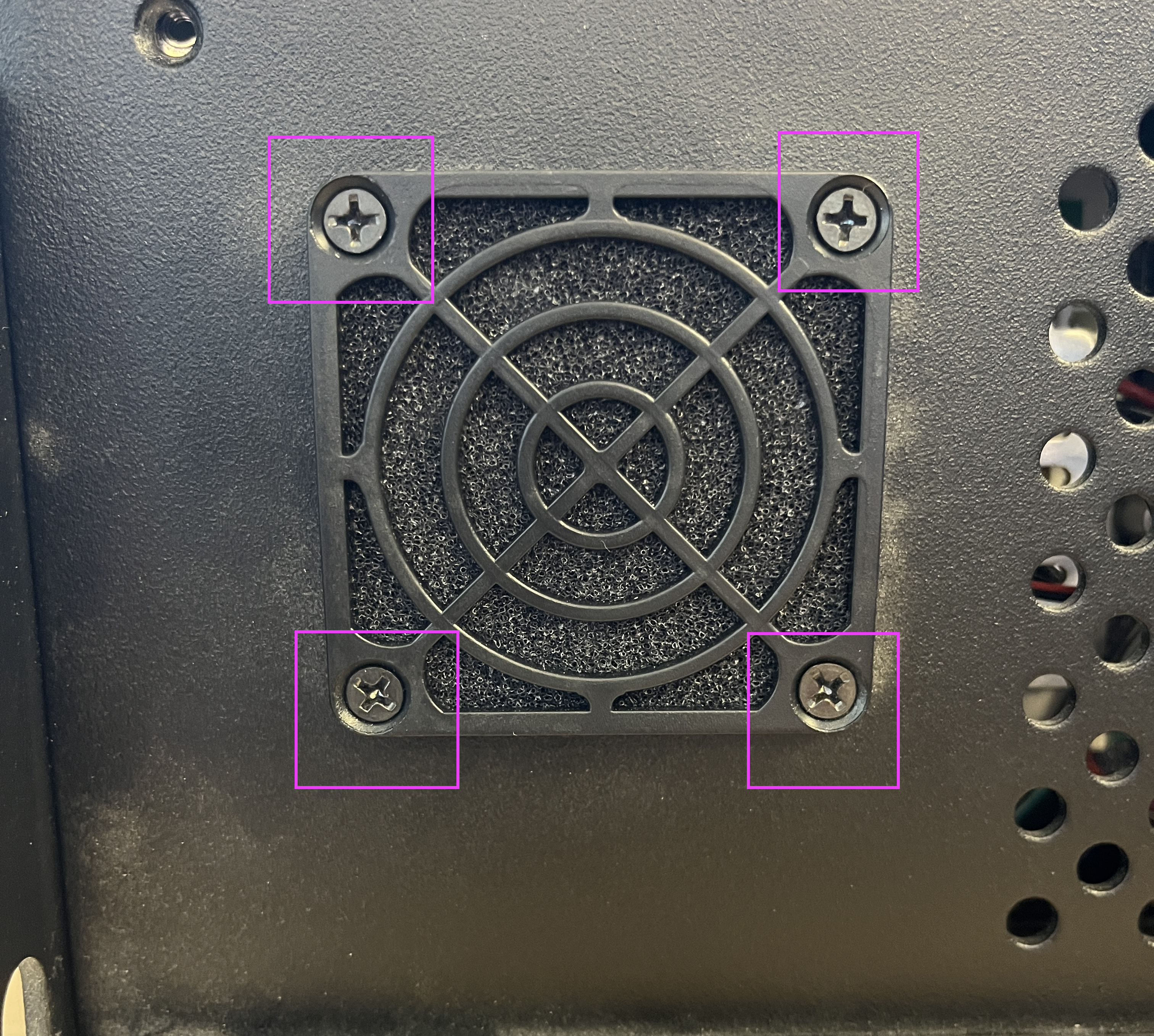
- Once the screws and nuts are removed, the fan should be in two pieces: the fan itself from the inside and the fan filter cover from the outside.
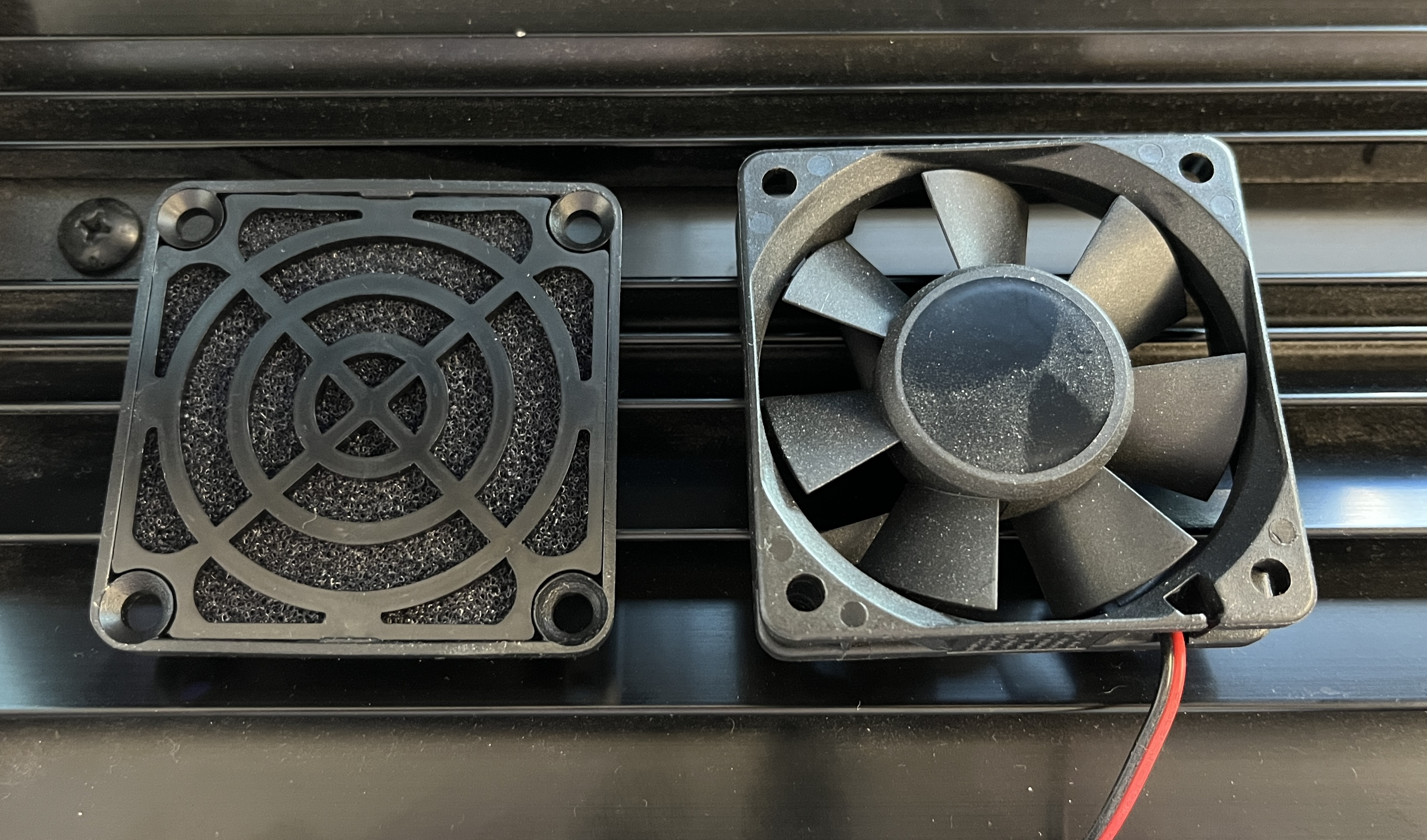
- If you're just replacing the filter, then swap out that part and screw the fan back together with the filter outside and the fan inside. Don't forget the nuts to hold the screws for the fan.
- To replace the fan itself, disconnect the 2-wire harness running back to the inside of the fixture, shown in the image below. When installing the new fan, ensuring that the orientation of the new fan's harness aligns with the old fan's.
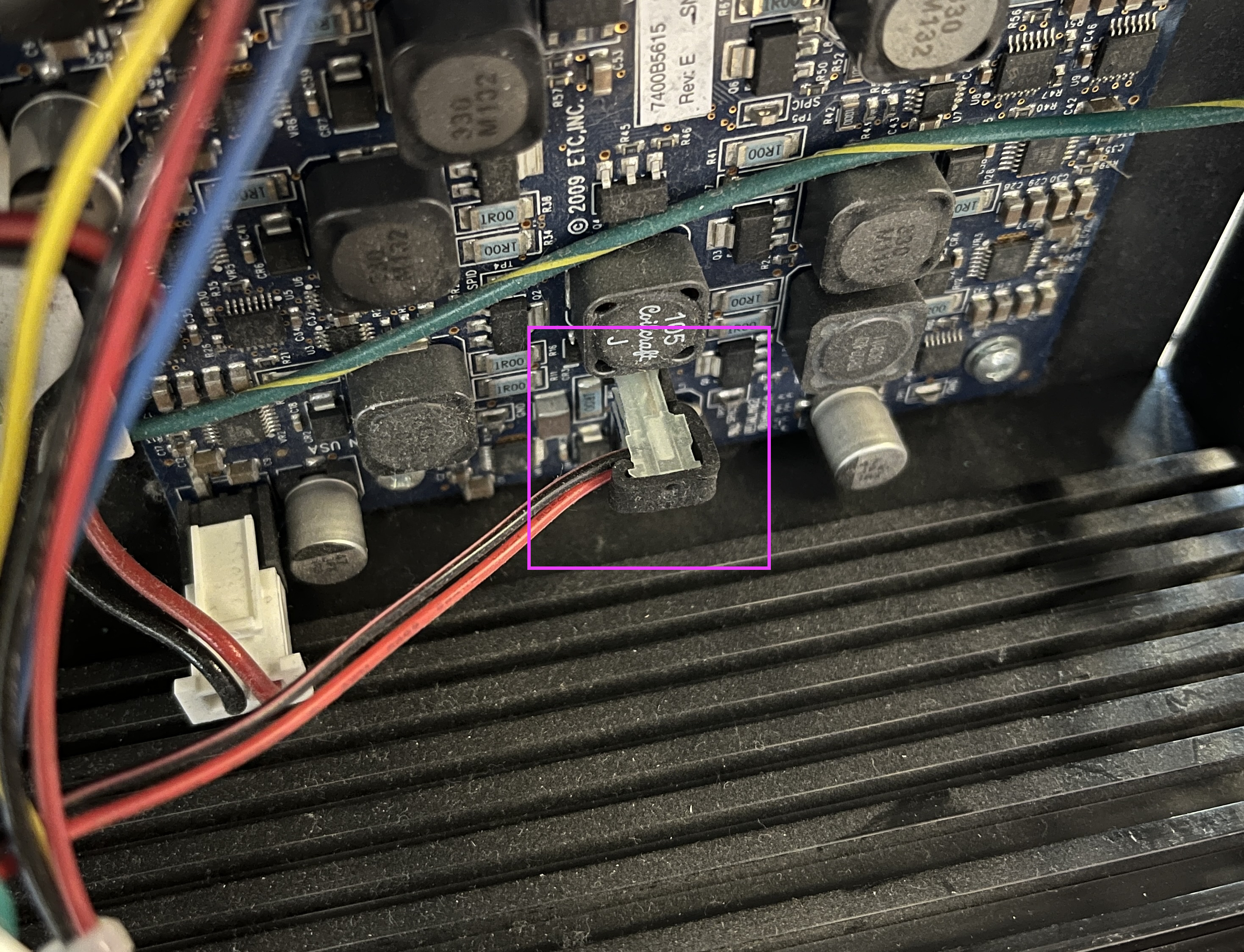
- Once the new parts are secured to the fixture, you're clear to close it back up!
