Network Map Button is Grayed Out
Symptoms/Issue
When I open up Net3 Concert, my Network Map button is grayed out. How can I see the devices on my network?
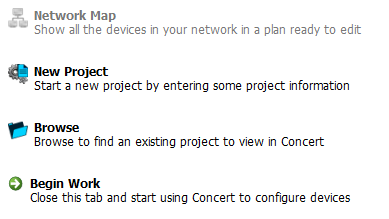
Description/Explanation of Issue
The Network Map button will gray out if you are working in an Offline mode, or if Service Location Protocol is not running on your computer.
Fix/Solution
- Ensure you have a Network Interface selected and you are not working in an Offline mode.
- Navigate to Options>Preferences>Network Access and select any network interfaces that your computer uses to talk to your lighting network.
- Tap {OK} at the bottom of the Preferences window. Concert will restart.
- Ensure there is no firewall on your computer blocking Concert's access to your networks.
- Ensure Service Location Protocol is running.
- For PC users: Troubleshooting Net3 Discovery
