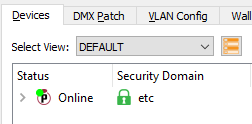Logging into ETC Configured Pathport Gateways in Pathscape
Logging into ETC's Security Domain
Devices that have been configured for the ETC security domain will show the lock in amber and the "etc" name in the domain
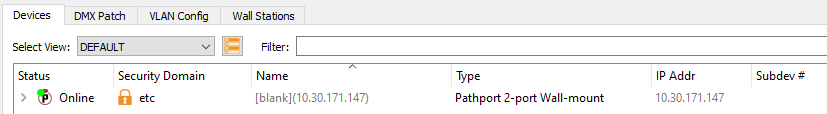
- Navigate to the Security menu and choose "Log in..."
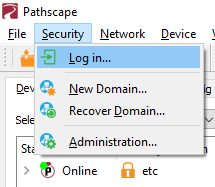
- Select the "etc" domain from the drop down menu if there is more than one domain present and enter the password "etc"
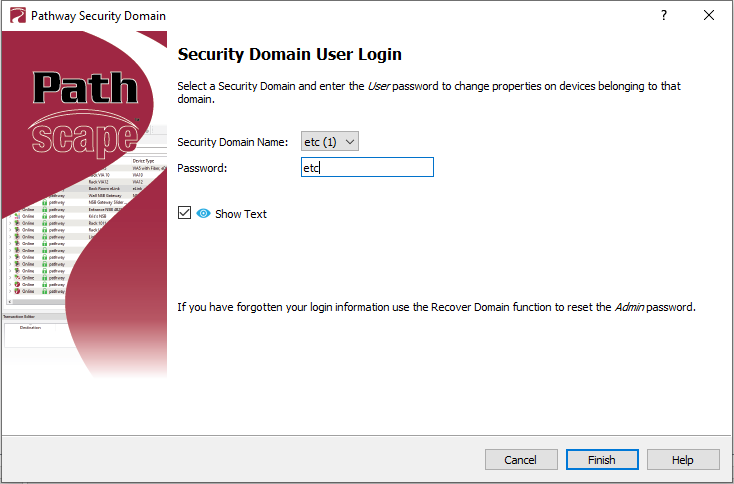
- Note: The number in parentheses following the domain name is the number of devices online in that security domain.
- Click Finish
- The padlock icon should turn green for devices in the "etc" security domain when successfully logged in