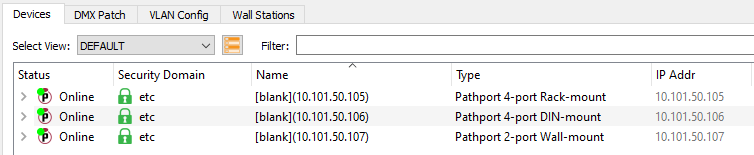Joining ETC Security Domains Together
Symptoms/Issue
When logging into a Security Domain for ETC provided Pathway Gateways, only one gateway unlocks instead of all gateways.
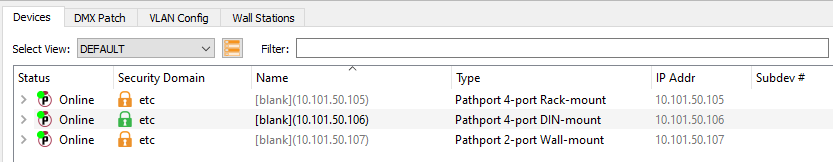
Description/Explanation of Issue
For a time, ETC's pre-configuration created separate Security Domains for each device instead of a shared Security Domain.
Fix/Solution
- Choose a device to be the primary domain member
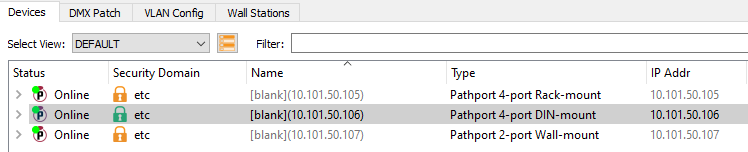
- Log out of that domain and disconnect that device
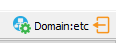
- Select the device(s) to join the existing domain and sign into their domain
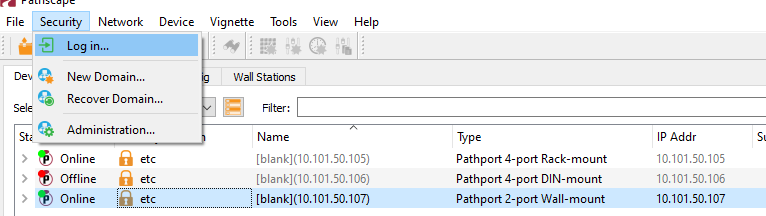
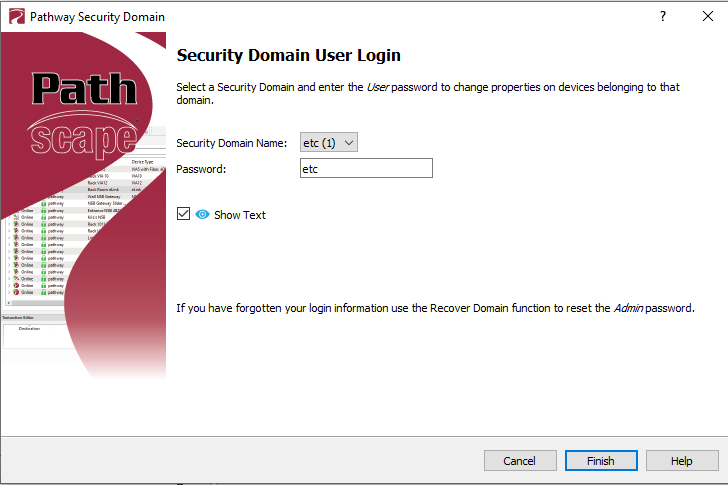
- Administer that domain
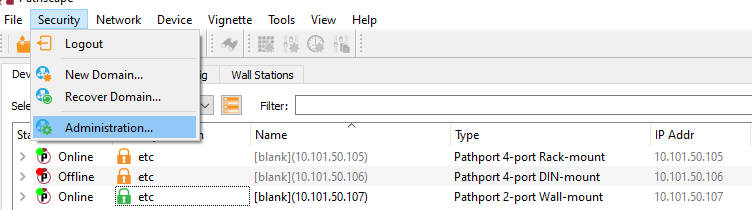
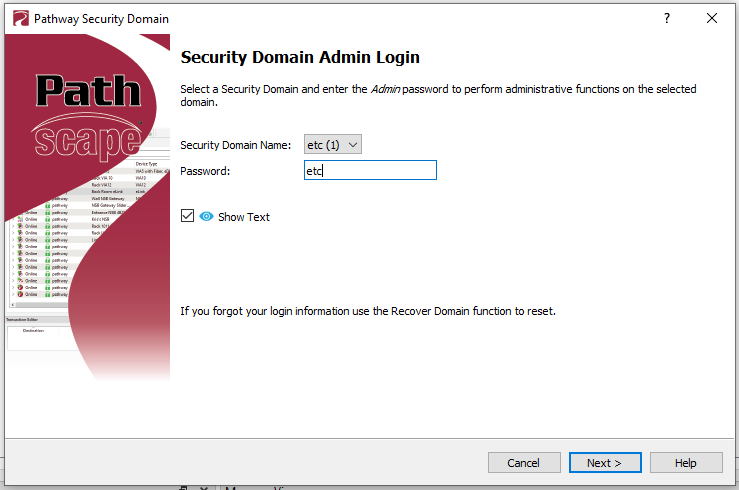
- Choose to remove the device from the domain
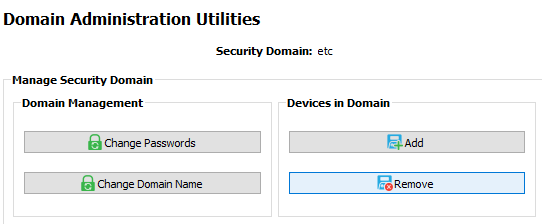
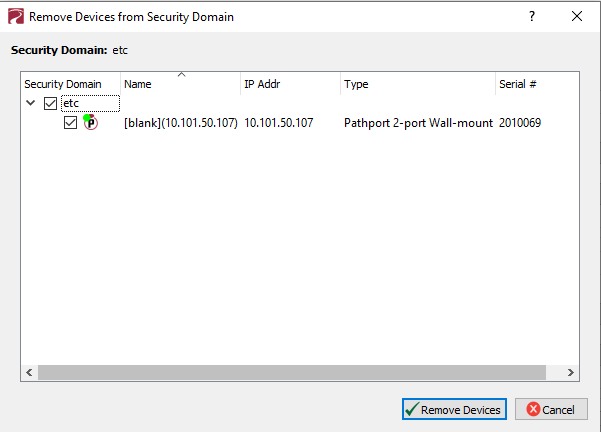
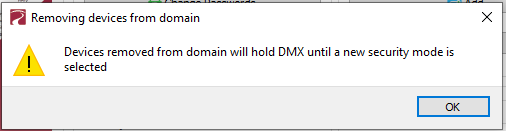
- Logout of the now unused domain
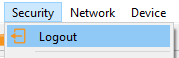
- Repeat steps 3 -6 until all gateways except the intended primary domain member are "Ready to Secure"
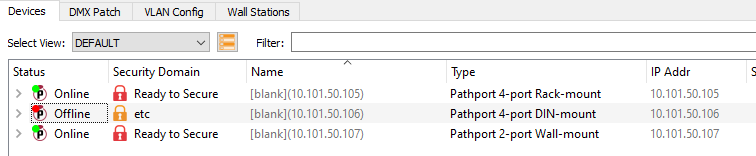
- Reconnect the primary domain member and log in to its security domain
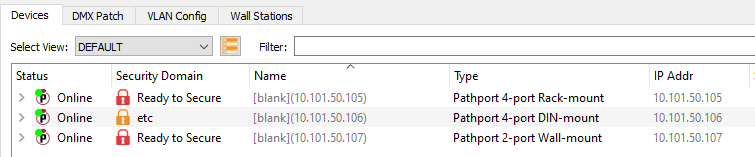
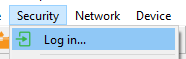
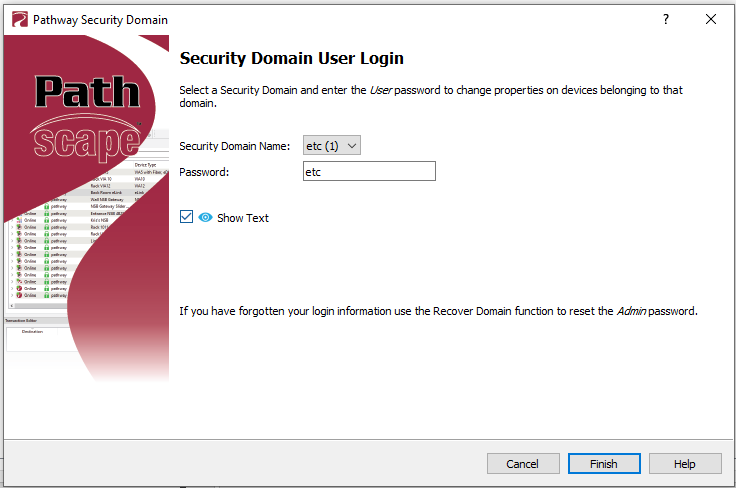
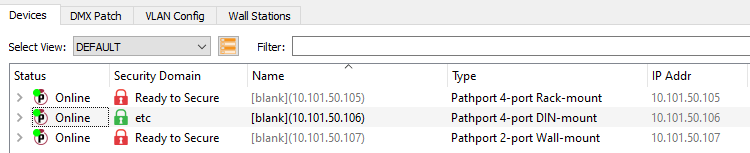
- Login to administer the domain
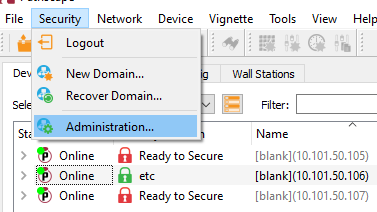
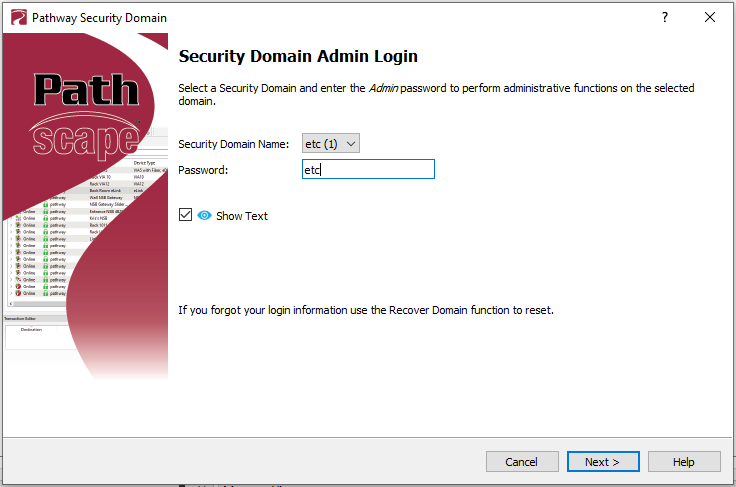
- Add the Ready to Secure devices to the etc Security Domain
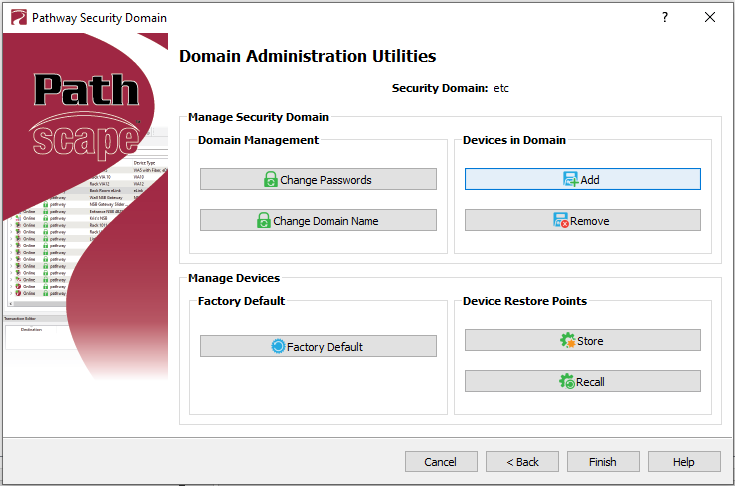
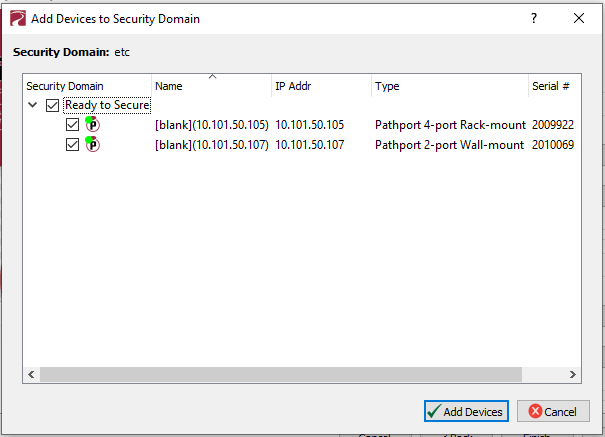
- Once complete, all devices should show green