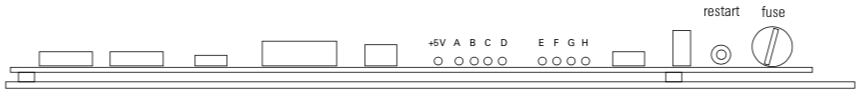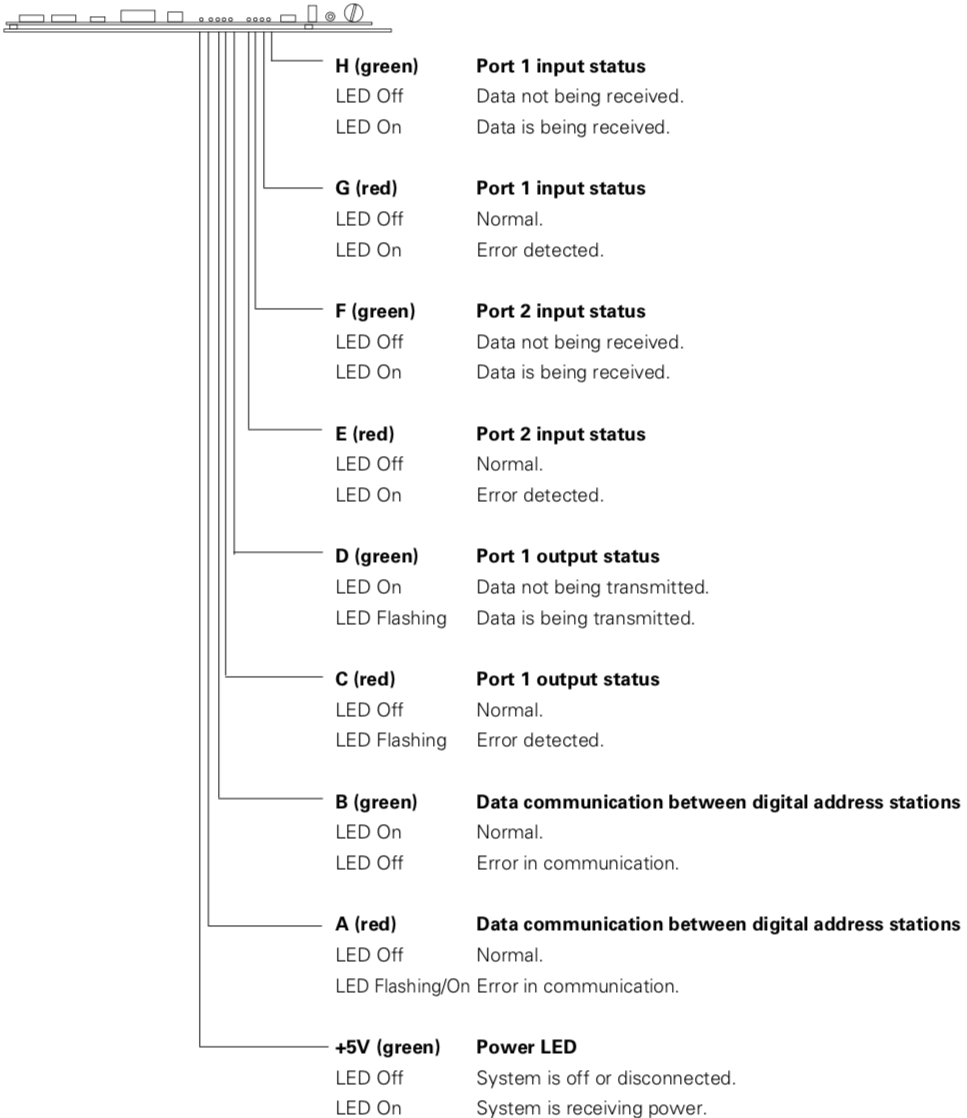EMAP Control Edge
|
The EMAP control edge is illustrated below. It is accessed by opening the top door in your Architectural Receiver Rack Mount or Wall Mount system. Running down the left edge of the EMAP, the control edge contains eight indicator LEDs, a power LED, a module reset button, and a fuse holder. |
| When you first turn on power to your system (or press [Reset]) the module’s processor runs a series of self tests. The indicator LEDs turn on, then all flash together. Once the tests finish, the LEDs stop flashing and provide you with information about your dimming system. LED information is listed. |
Indicator LEDsEach indicator LED on the module’s front panel provides specific informa- tion about the operating status of the module. The information each LED provides is described below:
|
Note: If all LEDs are flashing simultaneously, the system has encountered a condition that makes it impossible to function. Please contact ETC technical services at 608/831-4116 if this happens.
Reset switchPressing [Reset] restarts the module. At this point, the system reconfigures itself to match current settings. [Reset] should be pressed any time you install an EMAP into a system that has already been turned on. FuseTo remove the fuse, push slightly on the center of the fuse cover with a screwdriver and turn the cover counter-clockwise. Replace the fuse with type 3AG-1 only. |