CEM+ Not Powering On
Symptoms
Unit is not powering on
LCD is dark
No control of system
No LEDs on control board are on
Explanation of Issue
Make sure power to the rack is off before removing the CEM+ from the rack. Removing a CEM+ while the rack is still powered on can damage the CEM+ or cause arc flash
A few things can be checked in the field to assist in troubleshooting. With the rack unpowered, remove the CEM+ from the rack and inspect it. There will be several things to look for that can cause the above symptoms:
- Popped fuse
- Damaged transformers
- Loose, unseated, or missing power bridge
- Corrosion due to water or rodent damage
Popped Fuse
There are four fuses on the CEM+ power board. Two are spares. The relevant fuse is a 0.75A fuse located at F1. There will be silkscreen text near the fuse that should say .75A. Remove the fuse and inspect it for damage. If the fuse is popped, use the spare fuse to replace it
New fuses can be purchased from ETC or an ETC dealer. The ETC part number is F212-F
Damaged Transformers
The transformers can be damaged in multiple ways, often due to a power surge or shipping damage. There are four transformers on the power board, with the three smaller transformers often being the damaged components.
If the transformers were damaged by a power surge, the damage may or may not be evident. There may be black soot around one or more of the transformers that would indicate a damaged transformer
If the CEM+ was recently shipped and bumped hard during shipping, or dropped, the transformers may be damaged. The transformers are normally attached to the board by six solder joints and RTV under them. If the transformers are lifted, loose, or missing, then the CEM+ likely took a very hard hit during shipping. The solder barrels may also have some damage to them
This particular problem cannot be repaired in the field. However, some dealers may be able to perform this repair. Otherwise, please contact ETC Technical Services to begin the RMA process
Loose Power Bridge
A common issue for CEM+'s that were recently shipped or dropped. There is a power bridge that connects the power board to the control board.
If the power bridge is unseated, loose, or missing, the control board won't power up. It will be a piece of black plastic with gold-colored wires connecting the two boards. See the picture below for reference. The power bridge is located in the yellow box in the picture near the large white transformer on the left side of the picture. This problem can be checked in the field and is often very easily fixed in the field, as long as the power bridge is still on the board.
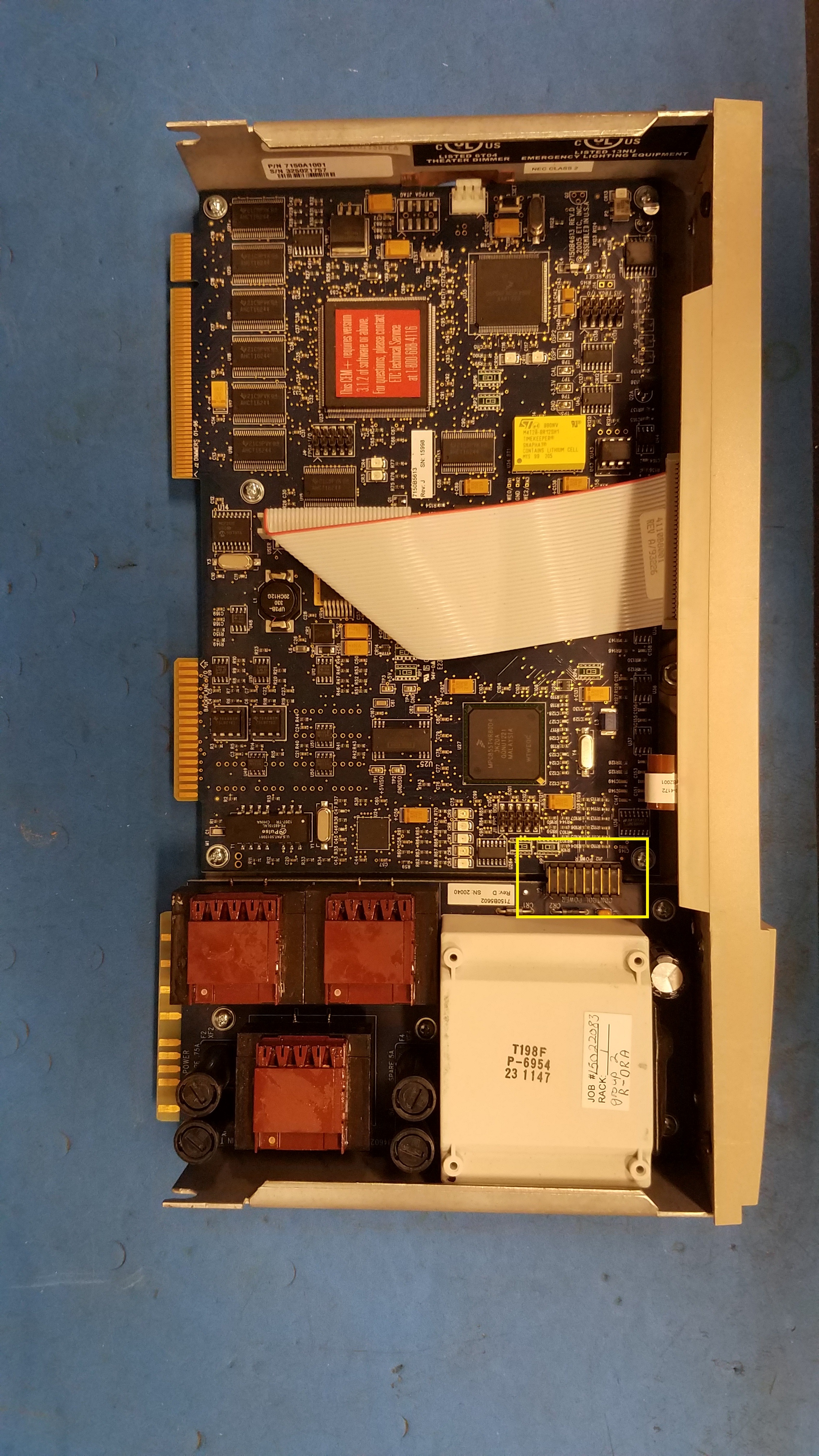
If the bridge is partially seated, press down on it to fully seat it. If the CEM+ was recently in a powered rack, the LCD and LEDs may blink very briefly as the transformers will still have a small amount of energy within them and is normal. Return the unit to the rack and power on the rack to check that the unit powers on. If it does, no further action is needed. If the CEM+ does not power on, please refer to the other possibilities in this article, or contact ETC Technical Support.
If the bridge is missing and the CEM+ was recently shipped, the bridge may still be in the box/anti-static bag or may have dropped on the floor when the unit was removed from the box/anti-static bag.
Corrosion
Corrosion caused by water intrusion or rodent damage can prevent the CEM+ from powering on. Often, however, the CEM+ will power on, but there will be various problems. This problem cannot be repaired in the field. Please contact ETC Technical Services to begin the RMA process
