Sensor3 Processor Stuck on "ETC CEM3" screen
Stuck on "ETC CEM3" Screen - LCD Wires
Issue
My Sensor3 rack processor (CEM3) is stuck showing "ETC CEM3" on the screen and nothing else. I have no control of the system.
Explanation
This can be caused by the black and red wires directly behind the LCD screen touching the metal framing. This does not damage the CEM3 but will keep it from properly booting up and functioning. See image below:
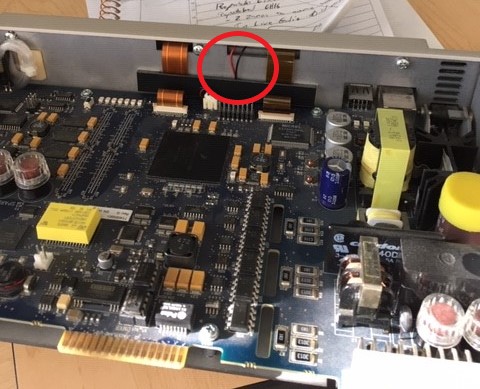

Fix/Solution
- Using a small Flathead Screwdriver, bend the wires up so they do not touch the metal. You can also add a small strip to Electrical tape to the metal frame to ensure it does not happen again. ETC is in the process of changing our design to make the frame opening further from the wires.
Stuck on "ETC CEM" Screen - Bootline Corruption
Issue
CEM3 does not boot
Stuck on the "ETC CEM" splash screen
No control of the system
Explanation
Either the CEM3 bootline has been corrupted and mostly erased, or the bootline fell back to a "testing" state
It is unknown what can cause this particular issue, but may be due to interruptions in the boot process, either through random resets (See: CEM3 Bootlooping or Resetting), power issues, or problems during a firmware update
Fix/Solution
This issue requires special hardware and cannot be repaired in the field. Please contact ETC Technical Services to begin the RMA process
