How Do I Edit Custom Dimmer Curves For My CEM3?
Explanation
One of the dimmer curve options offered in Sensor3 is the Custom option, allowing users to create up to 5 unique dimmer curves of their own. While a Custom curve can be assigned to a circuit through the processor directly, the curves themselves need to be edited in the Net3 Concert software.
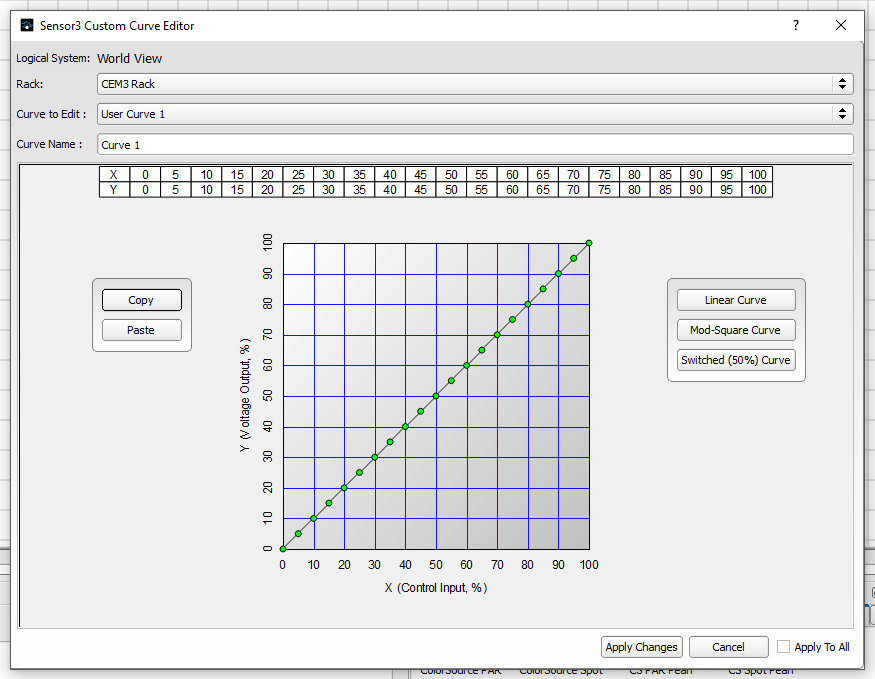
Steps to Solution
- Open Net3 Concert, and drag "CEM3 Rack" from the Discovered Devices section into your World View in order to make changes.
- Right click on the rack and choose the "Custom Curves" option from the dropdown menu.
- Select the curve to edit from the dropdown menu, make your edits, and click "Apply Changes" when you're done.
- Right-click on the rack again, and choose "Send Device Configuration," then "Yes" to confirm you want to push your changes to the processor.
