Finding the Software Version of a Sensor Classic CEM
Issue
If you need your CEM-96 or CEM-48 repaired, you may need to know it's software version. This is particularly important in multi-rack systems where a loaner CEM may be needed.
If the CEM will boot/screen is functional
You can find the version by pressing RESET. The version will display on the screen as the unit boots up. In this example the version is 2.14
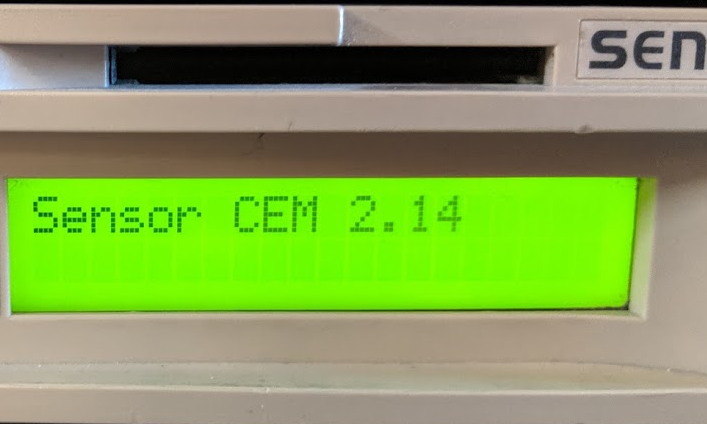
If the CEM will not boot/screen is dead
You can find the software version listed on the U49 chip. The sticker will says 7050Z2010 and then list the software version. In this example the version is 3.21

