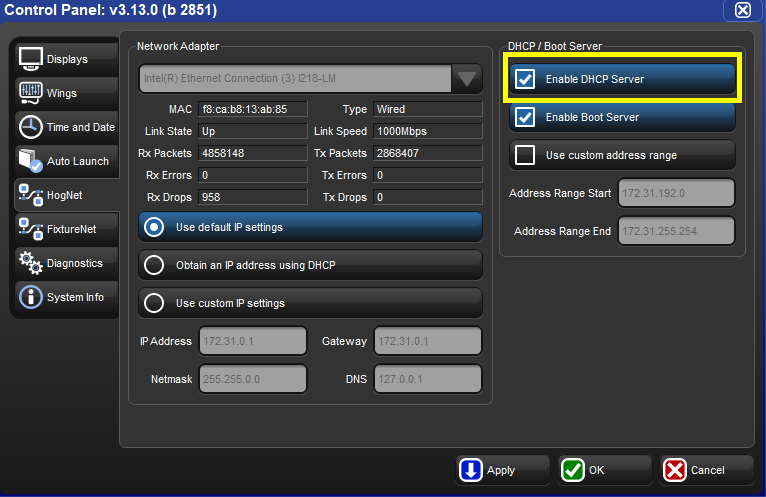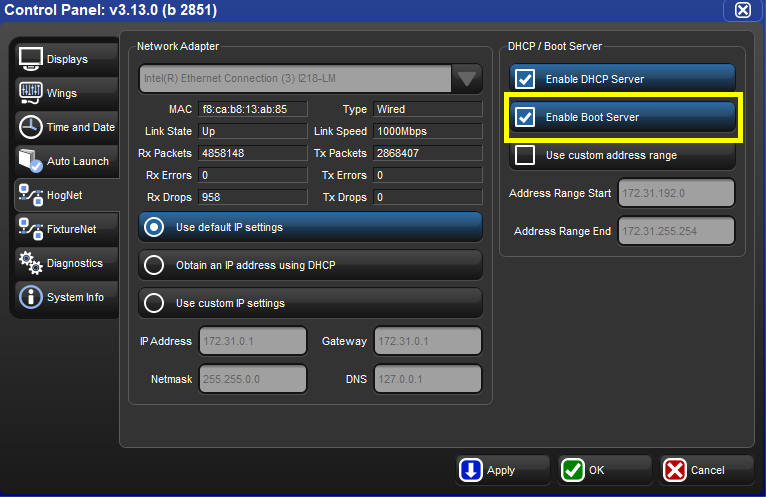No DMX output from DP 8000 after updating to v3.12.0
Symptoms/Issue
Updating a DP 8000 over the network causes the DMX ports not to output DMX.
This does not effect ArtNet or sACN output. This will only effect DMX output from the DMX ports on the DP 8000
Description / Explanation of Issue
There is a known issue when upgrading DP 8000s from v3.9.0, v3.10.0, or v3.11.0 to v3.12.0 (or newer) when not performing a full install via net-boot or USB stick.
Fix/Solution
- Perform a full software restore on the DP 8000 using the net-boot procedure or the USB restore procedure.
- To perform a net-boot procedure
- To perform a USB restore:
- Create a DP 8000 restore stick
- Power off the DP 8000
- Insert the USB stick in one of the USB ports on the back of the DP 8000
- Power on the DP 8000
- The DP 8000 will now automatically perform a software upgrade. Once complete the DP 8000 will prompt to remove the USB stick.
- Remove the USB stick
- The DP 8000 will reboot automatically
If you are still having issues, please contact High End Systems support.