DP 8000 is not connecting to Hog 4 PC running in Parallels
Symptoms/Issue
Using Parallels with macOS or Mac OS X or using Bootcamp on Apple Computers can have issues with Hog 4 PC. Using Parallels or Bootcamp to run Hog 4 PC is not supported by High End Systems.
The DP 8000 cannot find a show when Hog 4 PC is running on a virtual machine with the Parallels app.
Description/Explanation of Issue
The issue can occur when Parallels is not sending the signal in/out correctly or HogNet is not set to the proper network adapter.
Fix/Solution
- Set the Ethernet IP address in macOS or Mac OSX to be in the same HogNet range that you need
- Open Parallels preferences
- Set the IP address range in Shared to include the IP address that you want HogNet to be.
If you want HogNet to be172.31.0.1, then the range should be172.31.0.1through172.31.0.16.
According to Parallels, there needs to be at least 16 IP addresses it can set.
- Open Hog 4 PC and click on Control Panel before launching the show
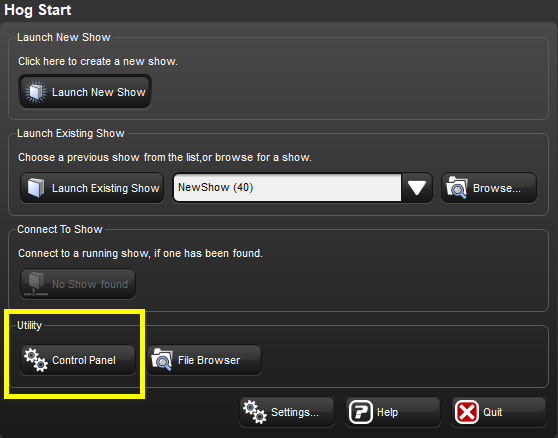
- Navigate to the HogNet tab
- Make sure the Network Adapter is set to the proper device
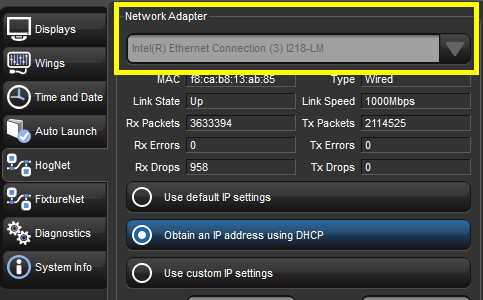
- Set the IP address as needed
- If static, then set to be an IP address that is in the range set in step 3
- Click OK
- Launch the show. Assuming that the DP 8000's HogNet is set correctly, then the DP 8000 should find the shoe.
