The Playback Bar or the Encoder Wheel Toolbar are gone
Symptoms/Issue
The Playback Bar or the Encoder Wheel Toolbar are not visible.
Description/Explanation of Issue
The Playback Bar and Encoder Wheel Toolbar may be hidden to open up more screen space (especially valuable on smaller screens)
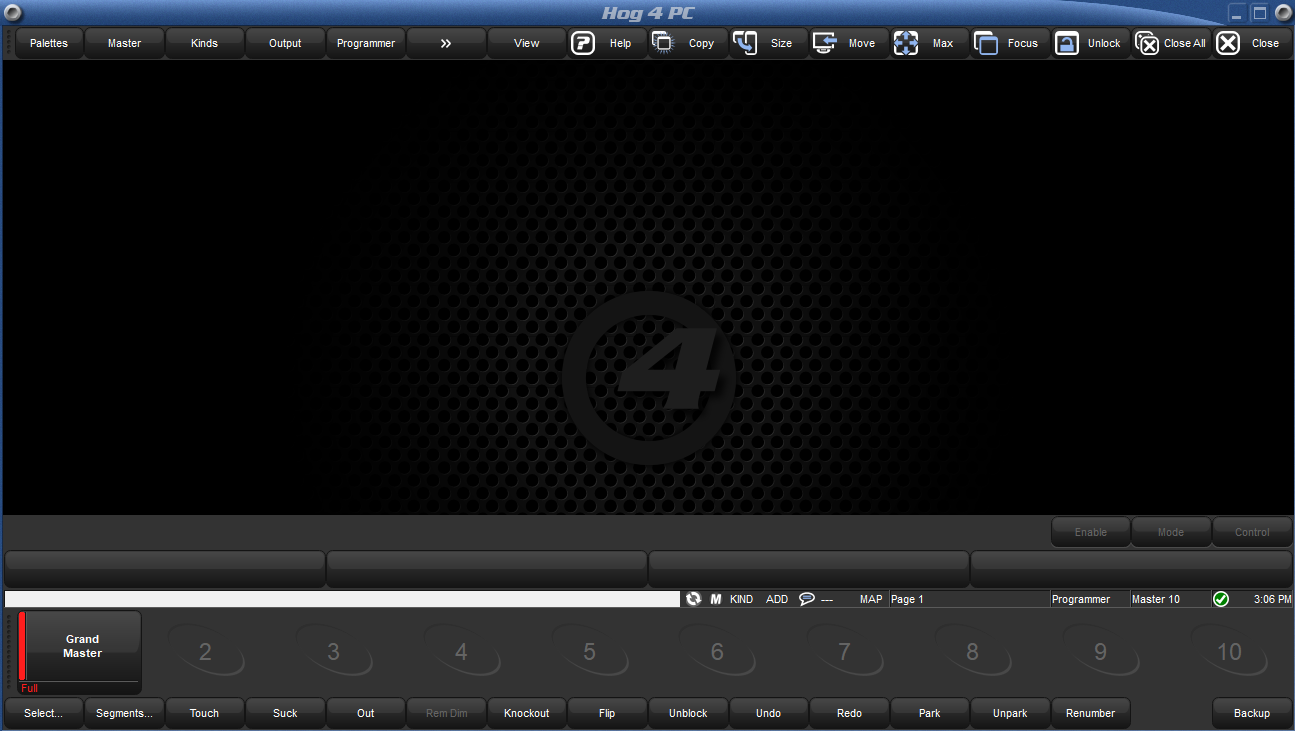
Playback Bar and Encoder Wheel Toolbar visible
Playback Bar and Encoder Wheel Toolbar hidden
Fix/Solution
- To toggle your main playback bar:
- Hold [Pig] and press [0]
- To toggle other playback bars:
- Hold [Pig] and press keys [1] - [8]
- [Pig] [1] opens the Playback Bar 1 with masters 11-20, [Pig] [2] opens Playback Bar 2 with masters 21-30, etc.
- Hold [Pig] and press keys [1] - [8]
- To toggle the Encoder Wheel Toolbar:
- Hold [Pig] and press [.]
