Server for DL2 and DL3 has Blue Screen Error
- Last updated
- Jan 18, 2021
- Save as PDF
Symptoms
The Blue Screen crash, or BSOD, is often one of the most mis-reported events. It is important to only refer to it as such if it displays an actual blue screen with white text on it as shown below
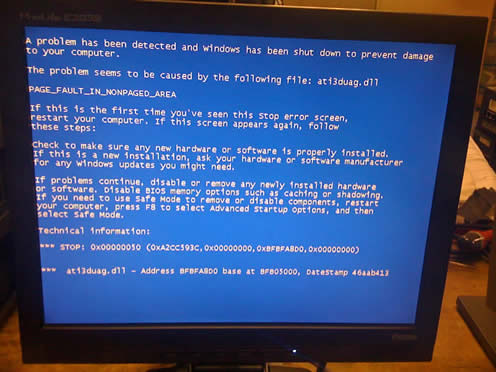
Any other type of error or issue technically is not considered a "blue screen".
Explanation of Issue
There are several possible causes that can result in a Blue Screen event, most often they are related to hardware. Below are the most frequent causes:
- Hardware failure or error, most commonly a bad video card, motherboard, or possibly RAM.
- Video Card Driver or other driver issue.
- In a few cases, a corrupted file on the hard drive.
- Power quality issues, such as running from a generator.
Solutions
Boots instantly into Blue Screen every time
If the server boots up into a blue screen error each time instantly, then you most likely have a failed piece of hardware. Determining exactly which piece of hardware failed can often be difficult without having another server to test the components in.
If you do have another computer then check to see if it has the same model video card to swap and test in the working server. If the cards are different models then it will be necessary to re-image the server to install and configure the proper drivers in the system for that video card.
It could also be a result of a corrupted O/S file. Re-imaging the server with the current Recovery disc will resolve the problem if this is the cause.
Blue Screen occurs after running for a period of time or when inside fixture
If the server appears to run fine for a while but then blue screens when inside the fixture after it has been running for a while, then it may be that there is a possibly a component that is failing and is susceptible to heat.
Blue Screen with no text at all
If you are seeing a solid blue screen with no text at all, this is not BSOD event, but instead the symptom of the video projector not receiving any video signal. If this occurs, check to make sure the Projector Input relay for the fixture is set to "Graphics Engine" and not "RGBHV". If it already says it is in "Graphics Engine" then it is a good idea to toggle it to RGBHV and back to force the relay to switch.
