Concert v4.0.1 added in a new EchoAccess device package, allowing you to edit your Echo system through an online network-connected Echo Expansion Bridge (running v3.0.0.388 or higher). To use this new device package follow the instructions below:
- If you don't have it installed, download Concert.
- Drag an Echo Expansion Bridge (EEB) from the Device Library, Arch. Controllers, into the World View.
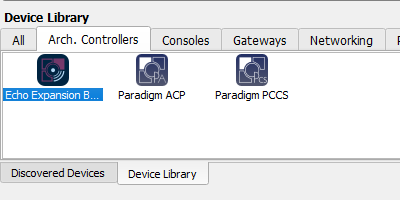
 |
The Echo Expansion Bridge cannot be discovered via ACN, and thus will not show up when running a Network Map.
|
- Click on the EEB, and change the IP address in the Property Editor to match the IP address on the physical device.
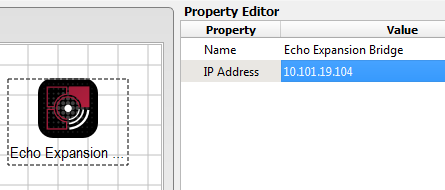
- Double-click the EEB, or right-click the EEB and choose "Launch EchoAccess" to open a new window containing the EchoAccess app, and automatically takes you to the Configuration page.
- From there EchoAccess functions exactly as it would on your phone or tablet, but instead allows you to save to or open device configs from your computer. You can check out the latest EchoAccess eManual here.
- When you're done configuring your Echo system, simply click the X in the top-right corner of the EchoAccess window.
 |
Changes you make in EchoAccess are saved on the Echo devices themselves and are not saved with the Concert configuration. If you need backups of Echo device configurations you must use the "Save" function from within EchoAccess for each device. |