Setting Up a Loaner Paradigm Central Control Server (P-CCS)
Paradigm servers require an architectural configuration to function.
Saving the Configuration
P-CCS and Conductor loaners are installed as a set, so, when possible, you'll need to backup the configs for both devices before removing them from your system.
To backup the P-CCS config from either your P-CCS or your Conductor (if P-CCS doesn't boot) follow the instructions in How to Save Config File from a Paradigm Central Control Server (P-CCS). If Conductor still boots, follow the instructions in How to backup and restore Conductor configurations. If neither device boots, contact ETC Technical Services to see if we have a copy of the configurations on file.
Removing the Unit
| 1. Power off your P-CCS and Conductor using the power buttons on the front. | |
| 2. Remove the four screws from the front of the unit that hold it into the rack. |  |
| 3. Access the back of the rack and make note of which network cable is primary and which is secondary. Unplug the cables from the back of the unit. | 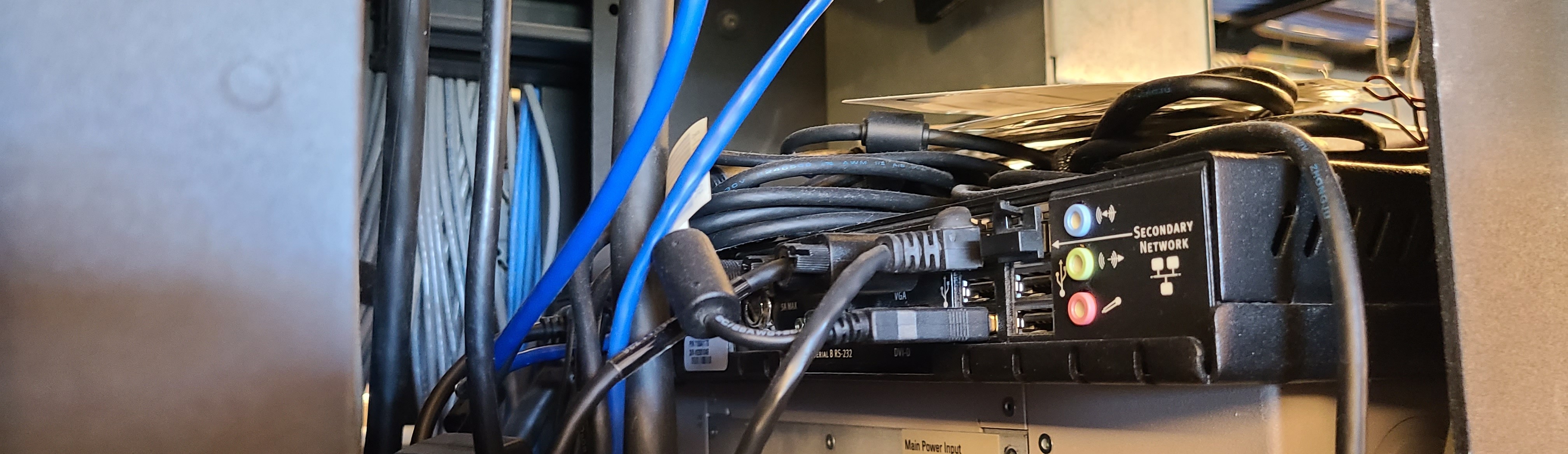 |
| 4. Bolt the loaner into the rack and put the cables in the same locations. Power up and proceed to loading the configuration. |
Loading the Configuration to the Loaner
Follow the directions in How to Load a Config File to a Paradigm Central Control Server (P-CCS) and How to restore the Conductor Config to load the configs from a computer connected to your lighting network. Your loaner will ship at the default IP address, 10.101.10.10, but will take on the correct IP upon loading the configuration. A computer whose network is in the ETC default range of 10.101.x.x/16 is required to upload the configuration.
After the Repair
Once you receive your server back in the mail, simply follow these steps to replace the server and load your configuration again.
