Programming Wing or Fader Wing Unresponsive on ETCnomad for macOS
Symptoms
I've got my Programming Wing or Fader Wing plugged into my Mac but, it is unresponsive when Eos is running.
Description
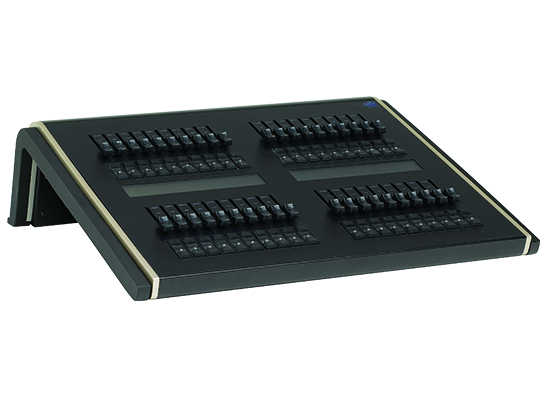 |
|
|
|
|
Solution
- Update ETCnomad to the latest version of software.
- On Macs running macOS Catalina (10.15) or higher, make sure Eos Family Welcome Screen has access to Input Monitoring.
- If you are using a Programming Wing with an Apple Silicon Mac that uses an external Apple keyboard with Touch ID, disconnect the keyboard and restart Eos.
- As of Eos v3.2.3, this is a bug that will be addressed in a future version of software.



