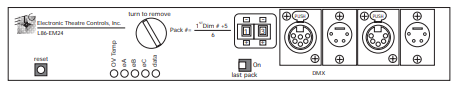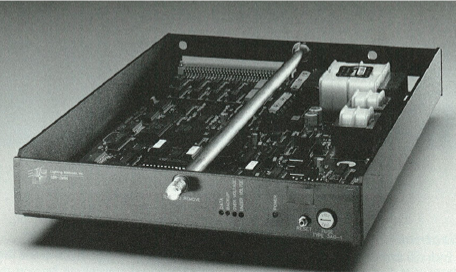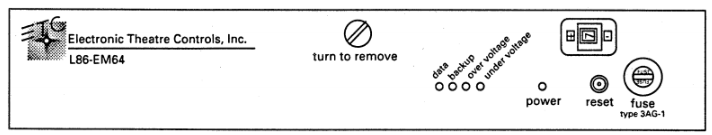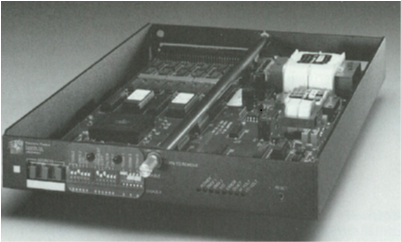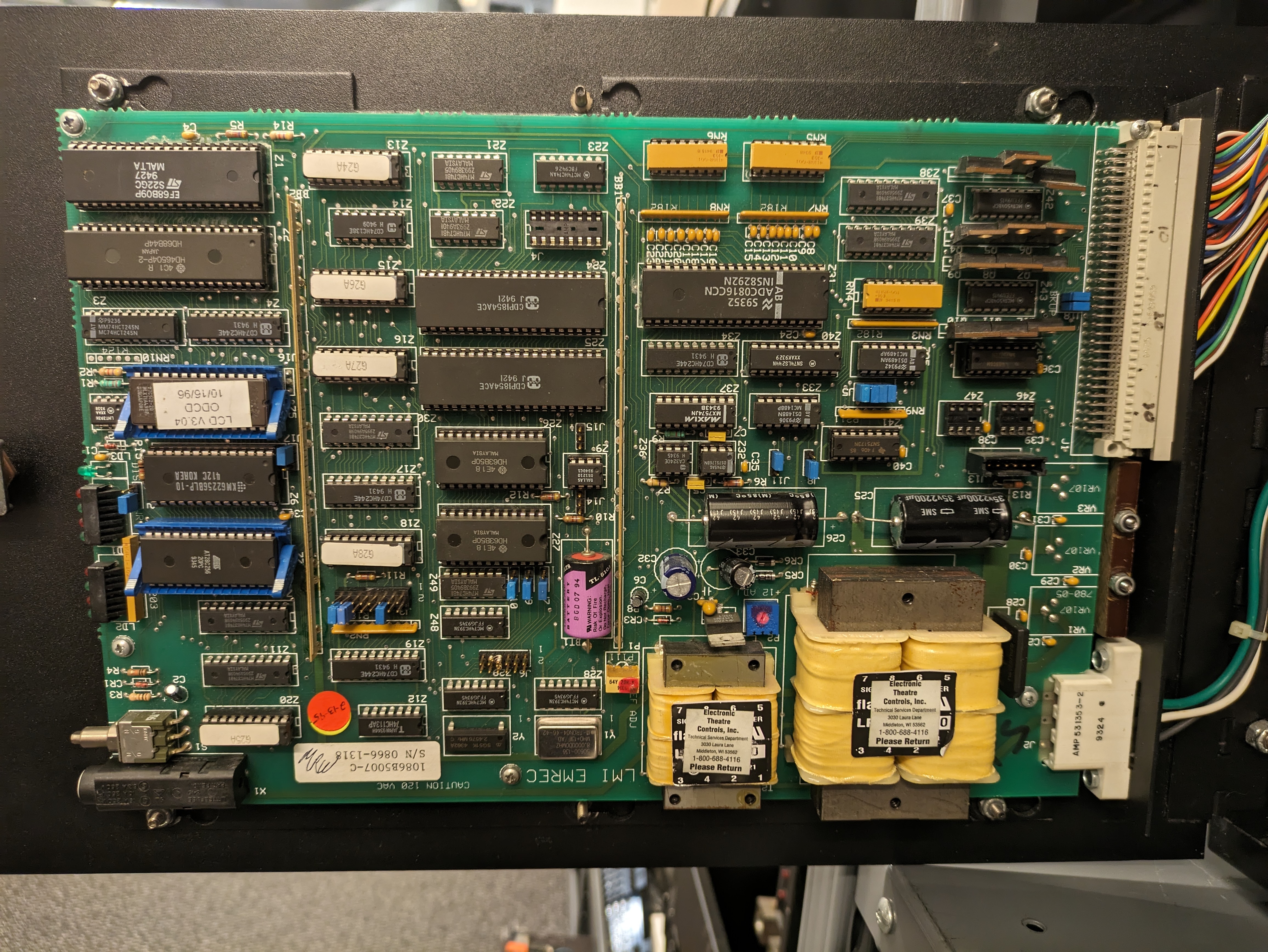| Module Type |
Purpose |
Supported Racks |
User manual (Configurations,
Test Modes, etc. as applicable) |
Image |
|
EMRF
(1086A1142)
|
- EMRF recieves DMX control signal and sends it to EM64's/EM264's without processing. Used in systems not configured for AMX.
- Acts a passthrough for DMX.
- Typically installed in top left slot in systems without an EMI3M, and installed in top center slot in systems with an EMI3M.
|
- Installation or Touring Rack
|
L86-EMRF Signal Flow - Electronic Theatre Controls Inc (etcconnect.com) |
|
|
EMR
(1086A1137)
|
- Same functionality as EMAR, except EMR can ONLY recieve DMX on both of its inputs.
- Typically installed in top left slot in systems without an EMI3M, and installed in top center slot in systems with an EMI3M.
|
- Installation or Touring Rack
|
L86 EMR/EMAR User Manual - Electronic Theatre Controls Inc (etcconnect.com) |
 
|
|
EMAR
(1086A1129)
|
- EMAR recieves data from a lighting control console and translates it to DMX512 format to go to the EM64 (or equivalent) modules.
- Two inputs, can be configured to accept DMX on either input or AMX192 or Colortran signal on the first input.
- Typically installed in top left slot in systems without an EMI3M, and installed in top center slot in systems with an EMI3M.
- Could be configured to take input from two lighting consoles at the same time.
- These can be two different kinds of acceptable signals.
- ETC could configure the EMAR to customize the dimmer numbering within the chassis, allowing for starting addresses different than the normal multiples of 48.
|
- Installation or Touring Rack
|
L86 EMR/EMAR User Manual - Electronic Theatre Controls Inc (etcconnect.com) |
|
|
EMI3M (I3M)
(1086A1209)
|
- EMI3M optically isolates DMX signal from each of the EM64 control modules, and also provides isolation between the EM64 modules.
- If not used, an EMRF is usually installed in its place.
- Installed in top left slot of L86 Chassis.
- Replaced EMR/EMRF in later shipping racks.
|
- Installation or Touring Rack
|
L86 EMI3M User Manual - Electronic Theatre Controls Inc (etcconnect.com) |
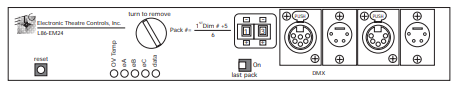 |
|
EM64
(1086A1125)
|
- Receives DMX from the EMRF, or EMI3M and splits the control signal for the individual dimmer modules in the column below it.
- Must be installed in the second slot from the top in a column of dimmer modules to function. Each column of dimmer modules is controlled by the EM64 in the column above it.
- A column controlled by an EM64 can only have one dimming module type in its chassis.
|
- Installation or Touring Rack
|
L86 EM64 User Manual - Electronic Theatre Controls Inc (etcconnect.com) |
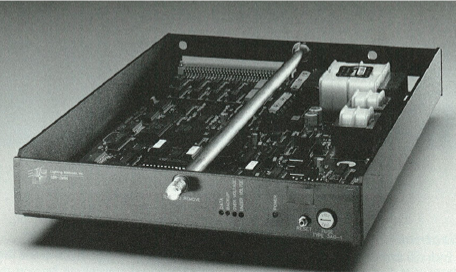  |
|
EM64T
(1086A1135)
|
- See EM64 for base functionality.
- An EM64T has an added thumbwheel switch on it to help in entering starting addresses by eliminating the need for internal jumpers.
|
- EM64T can be used in a Touring Rack or Installation Rack, but was more common in touring racks.
|
|
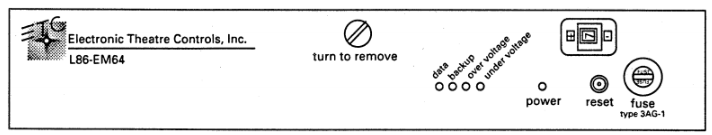 |
|
EM24
(1087A1107)
|
- Control for an L86 Pack system, accepting DMX and AMX192.
- Controls dimmers in an L86 Installation Pack and Portable Pack.
- Has an address thumb wheel.
|
- Installation Pack or Portable Pack
|
L86 EM24 User Manual - Electronic Theatre Controls Inc (etcconnect.com) |
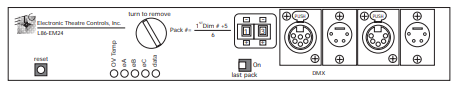

|
|
EM24D
(1087B5001)
|
- Essentially an EM24 with input connectors.
|
- Installation Pack or Portable Pack
|
L86 EM24 User Manual - Electronic Theatre Controls Inc (etcconnect.com) |
|
|
EM264
(1086A1162)
|
- Fulfills a similar role to the EM64, but with far more functionality.
- Recieves DMX signal from EMRF or EMAR and splits signal to individual dimmer modules.
- Must be installed in the second slot from the top in each column of dimmer modules.
- Each column of dimmer modules is controlled by the EM64 in the column above it.
- Allows for customized dimmer numbering with the chassis.
- Can have a mixture of dimmer types within the same chassis, and can customize the control curve for each dimmer.
- Can customize control curve for each dimmer.
- Can be configured to allow two consoles to control two sets of lights independently, or two consoles to control the same lights with the highest level taking priority.
- Provides optical isolation between input signals and the rest of your L86 system. Module also isolates the DMX input signal between each of the EM264's.
- There are a plethora of differences between EM264's in a Touring Rack and an Installation Rack. Check user manual for specifications.
|
- Installation or Touring Rack
- Check manual for differences in setup
|
L86 EM264 User Manual - Electronic Theatre Controls Inc (etcconnect.com) |
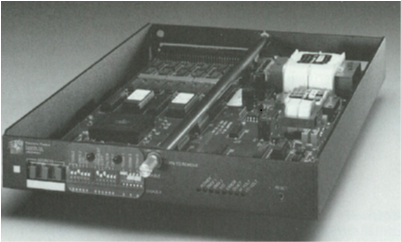 |
|
EMAP
(1088A1009)
|
- Wall mount or rack mount version.
- Commonly Installed in cabinet at top of L86 and used for custom architectural control.
- Receive data from a lighting control console and/or an architectural control station, then process and distribute the information to the EM64 (or equivalent) modules in the rack.
- Interface with a DAS system
- Each EMAP is customized for the job. Will usually have some combination of presets, take controls, work lights, snapshots.
|
- Installation rack
- DAS cabinet
|
L86 EMAP User Manual - Electronic Theatre Controls Inc (etcconnect.com) |
 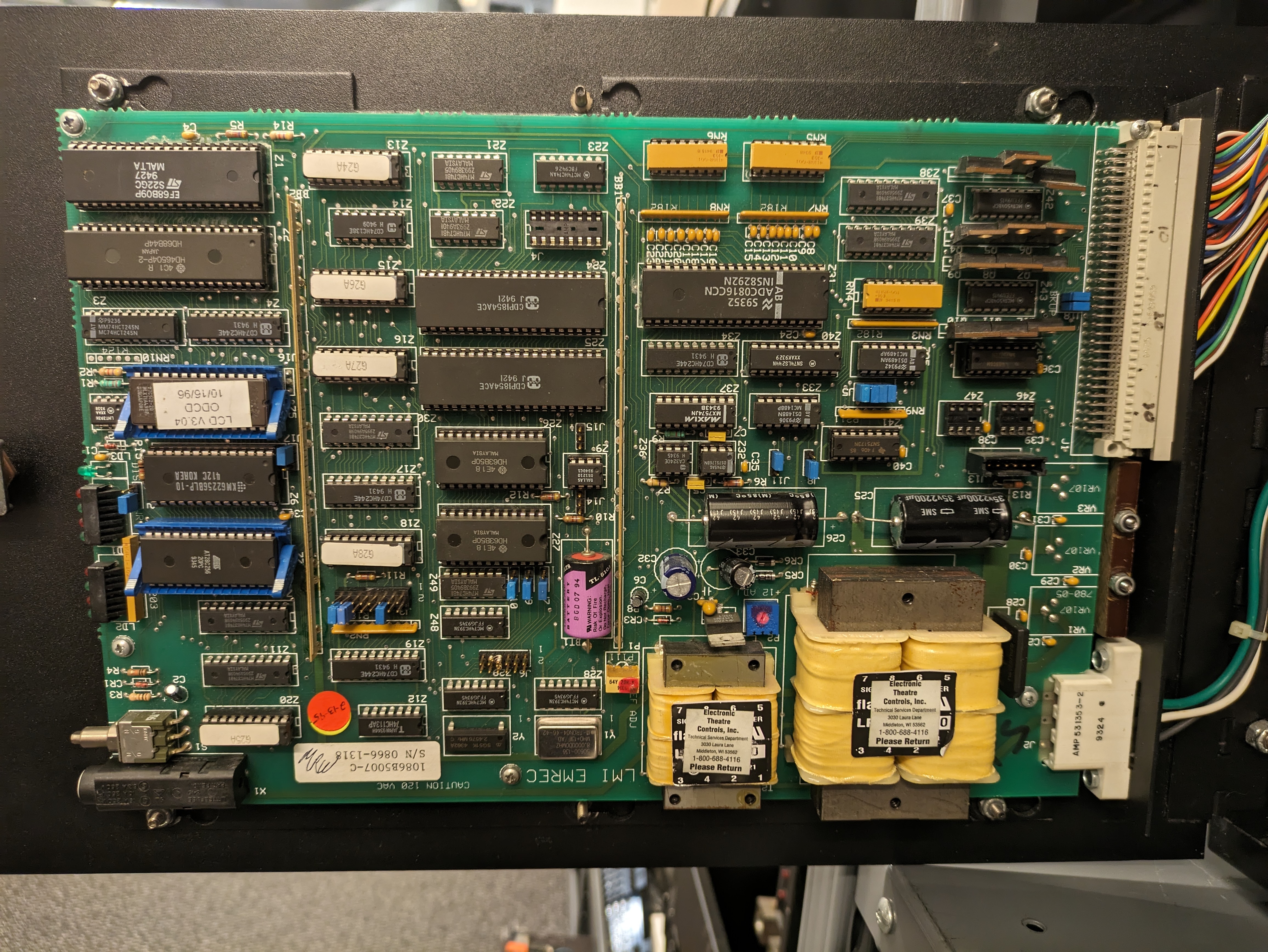 |