Enable RDMnet on Pathway Pathport Gateways
Introduction
Pathway introduced E1.33 RDMnet in version 6.3.1 of the Pathport firmware, bundled with Pathscape 4.4.1. When enabled, RDM devices connected to a Pathport Gateway can be configured using ETC Concert 4.3.0 and higher. Below you'll find instructions on enabling RDMnet on Pathport Gateways using ETC's default configuration.
After enabling RDMnet on the Gateway, Pathscape software is still required to configure the Gateway itself. Enabling RDMnet only allows non-Pathscape software to discover and configure RDM devices connected to the Gateway. Additionally Pathscape will be unable to display/configure connected RDM devices, since Pathscape does not include a RDMnet Broker, which is required for RDMnet to function.
Logging into ETC's Security Domain
In order to configure the Gateway you must log into the ETC Security Domain, then move on to the steps below.
Enable RDMnet and RDM
- Select the Gateway, and in the Properties on the right in the Network RDM Protocol section, change the RDM Transport to 'E1.33 RDMnet (Unsecured)
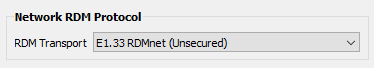
- Select the port(s) you want to discover/configure fixtures on, and in the Properties check both 'E1.20 RDM Enable' and 'E1.20 RDM Background Discovery'.
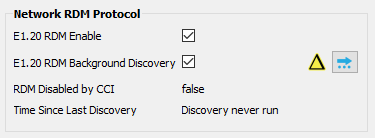
- In the Transaction Editor click the Send All button to save changes to the Gateway.
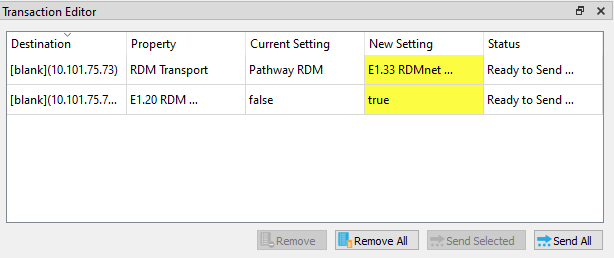
- When prompted to accept the risk of using RDMnet (an unsecured protocol), click the 'Yes' button.
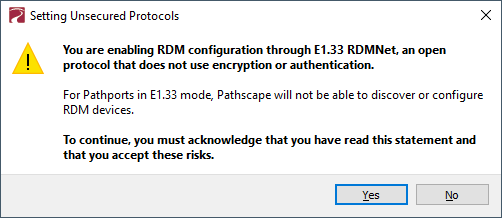
- Close Pathscape
Now the Gateway should be capable of passing and configuring RDM data from fixtures to RDMnet capable software/devices.
