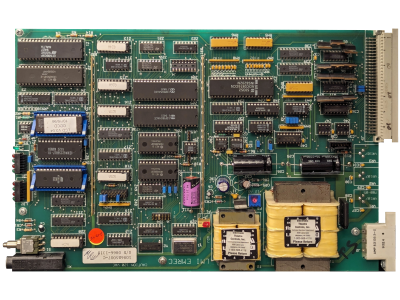Loaner Setup Procedures
Introduction
This series of support articles outlines the proper procedures to set up loaner devices for products that have been sent to ETC for repair. To get started, simply choose the device you need to set up from the list below. Please set up your loaner as soon as you receive it and contact us if you have any issues. You only need to send in the device itself; unless specifically requested, please do not send any accessories, cables, or peripherals, as these are only provided with a loaner as needed or on request.
If you have a product that requires a repair but do not have a repair order set up with ETC yet, contact an ETC dealer.
If you need to acquire a re-image kit for your device, contact ETC Technical Services.
To ensure our loaner stock is available to all customers, please:
- Plug your repaired unit back into your system as soon as it is received and confirm your system functions normally.
- Reuse the packaging materials from the repaired unit to return the loaner to ETC. There is an orange pre-addressed shipping label included with the repaired unit. If the packaging is damaged and cannot be reused, please take photos and contact ETC Technical Services for packaging.
If the loaner isn't returned to ETC within two weeks of your receiving the repaired unit, an invoice for the full price of the loaner will be issued, unless other arrangements have been made. If you experienced any issues with the loaner, please make a note and include it in the box with the loaner.
ETC provides a 120-day warranty on repaired equipment; please contact ETC Technical Services immediately if you have any questions or issues with your repaired unit.
Choose Your Device
| Power Controls | |||
|---|---|---|---|
CEM Classic |
CEM+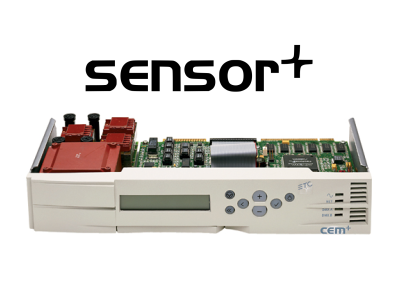 |
CEM3 |
Echo Power Control Processor (E-PCP) |
| Consoles | |||
|---|---|---|---|
Eos Family |
Express |
||